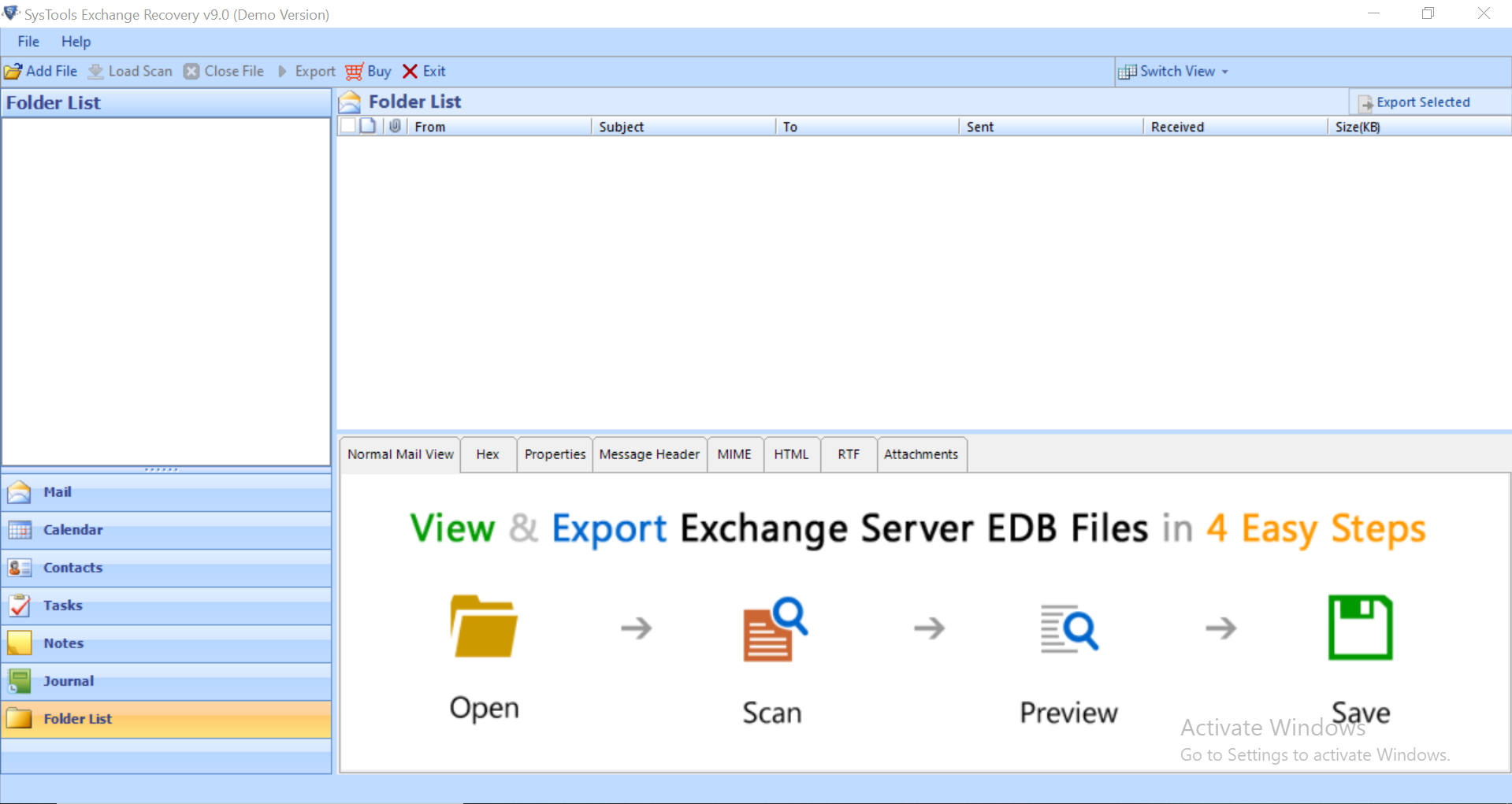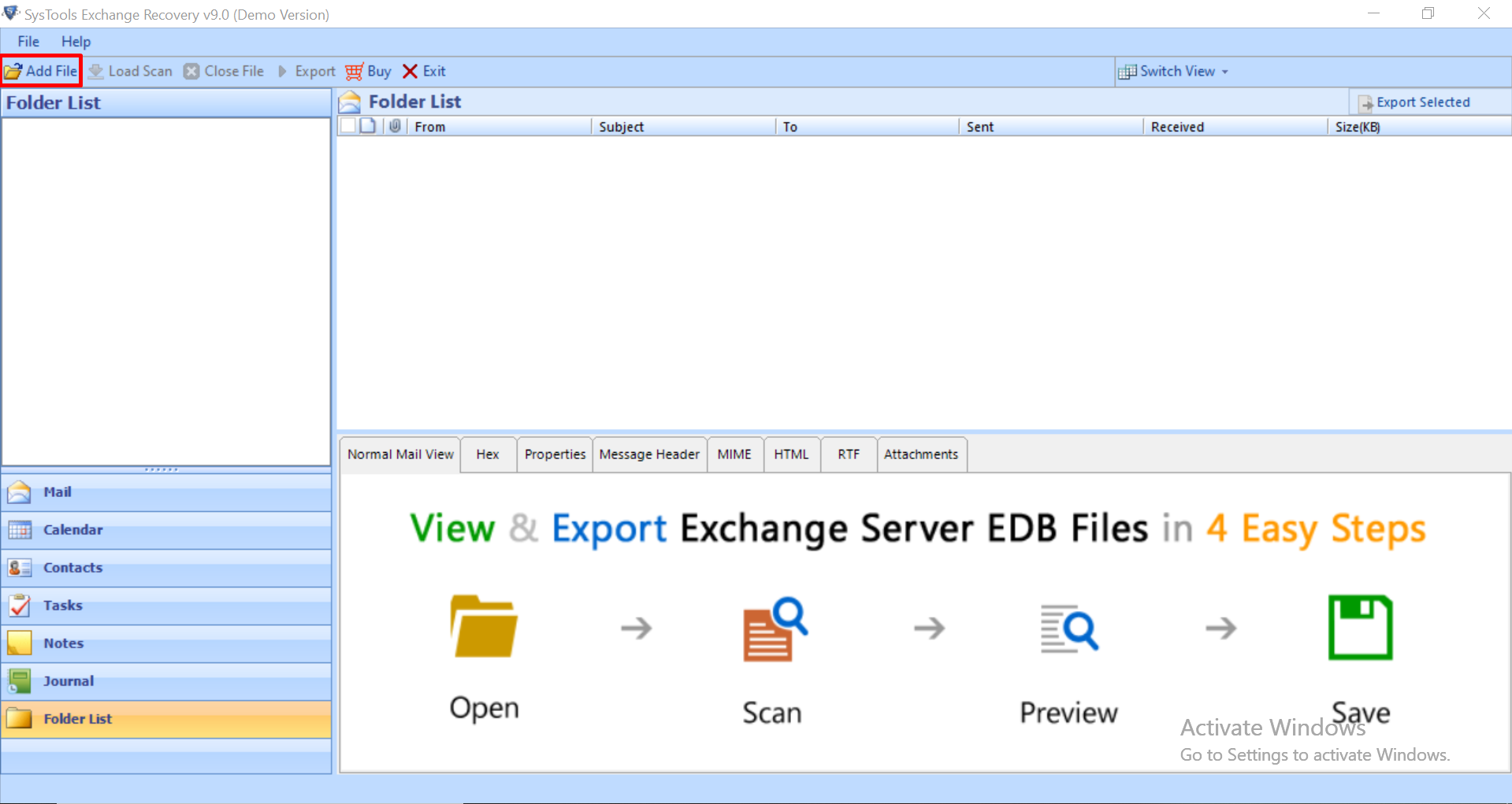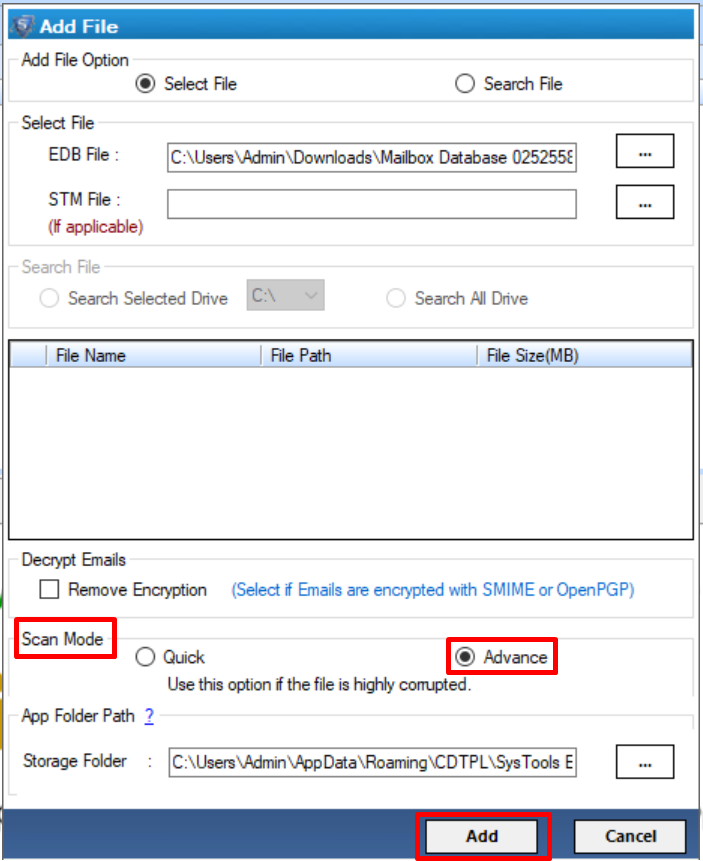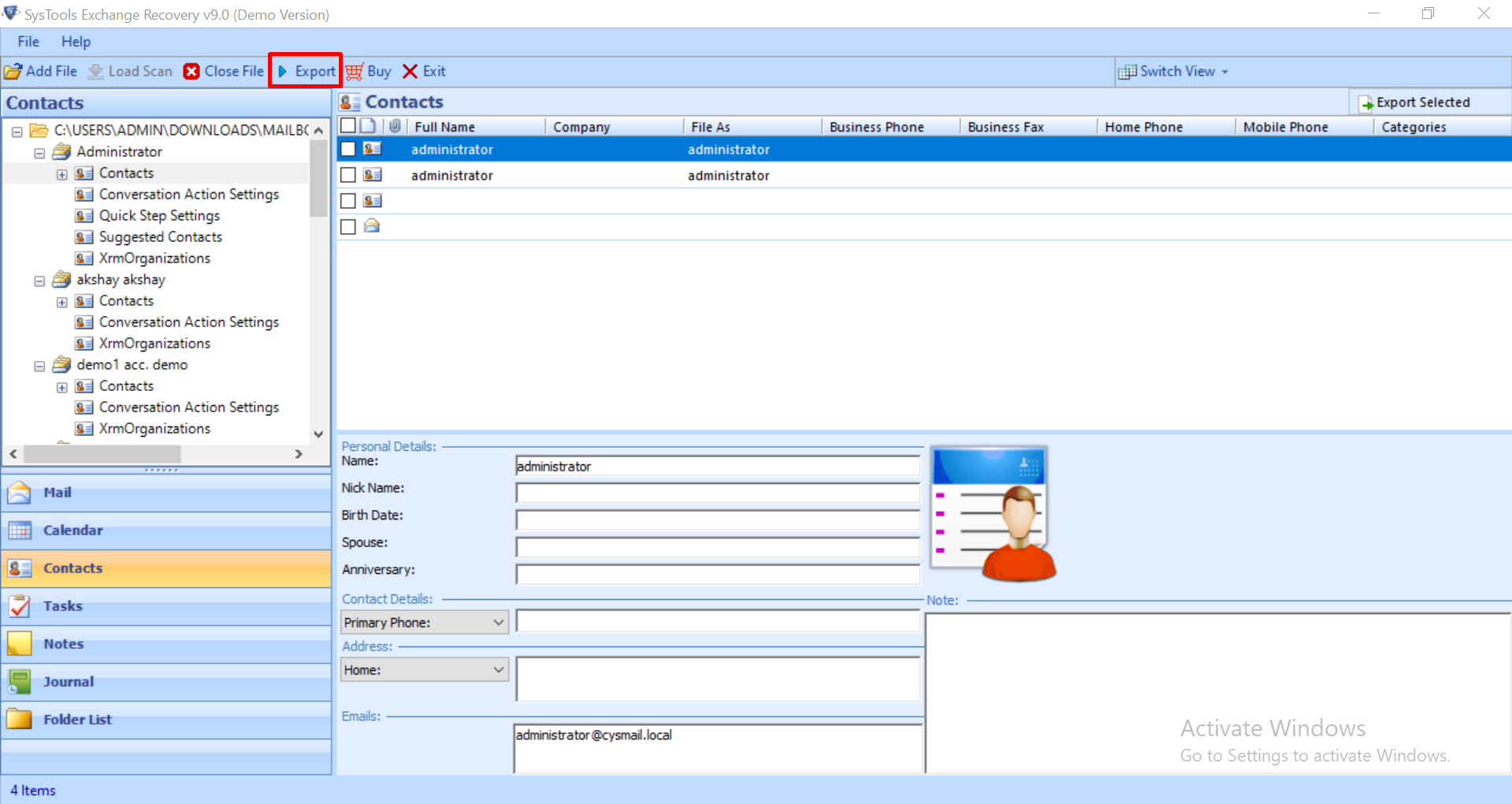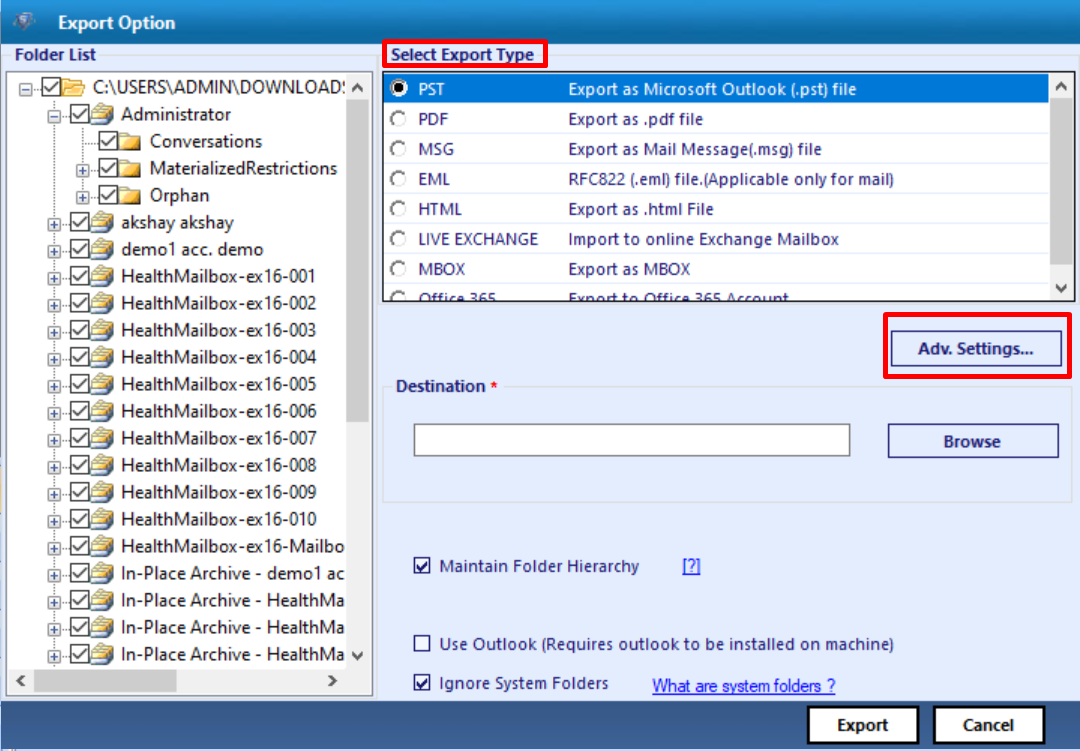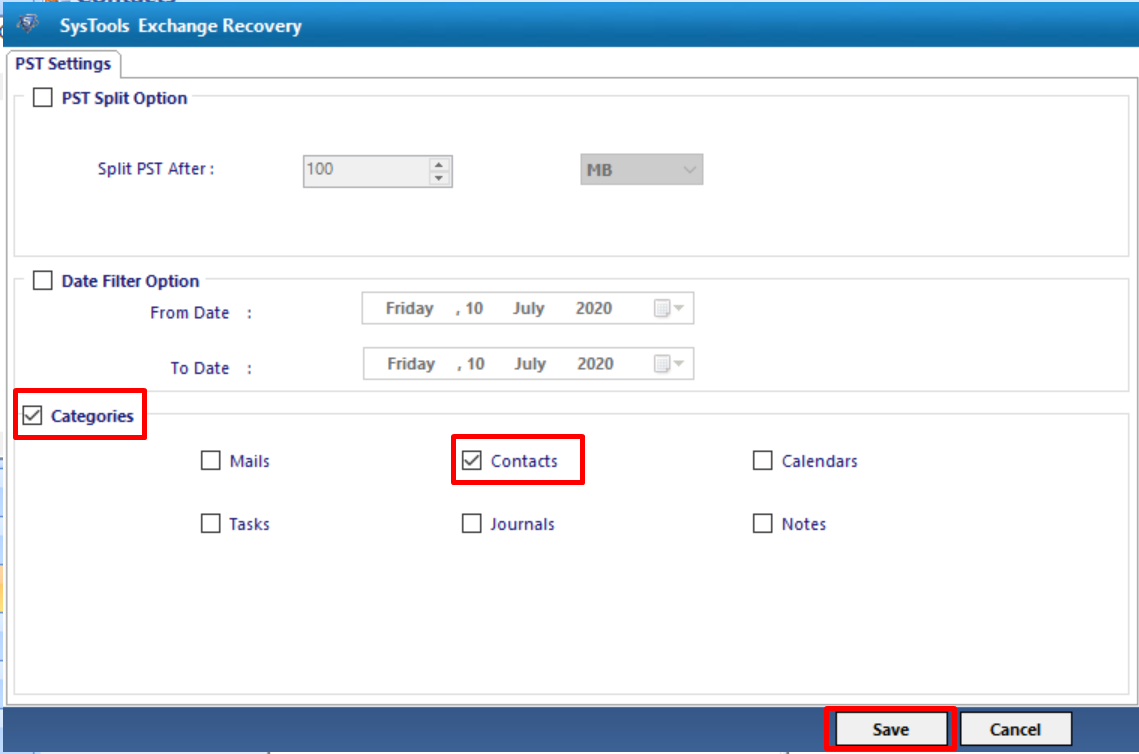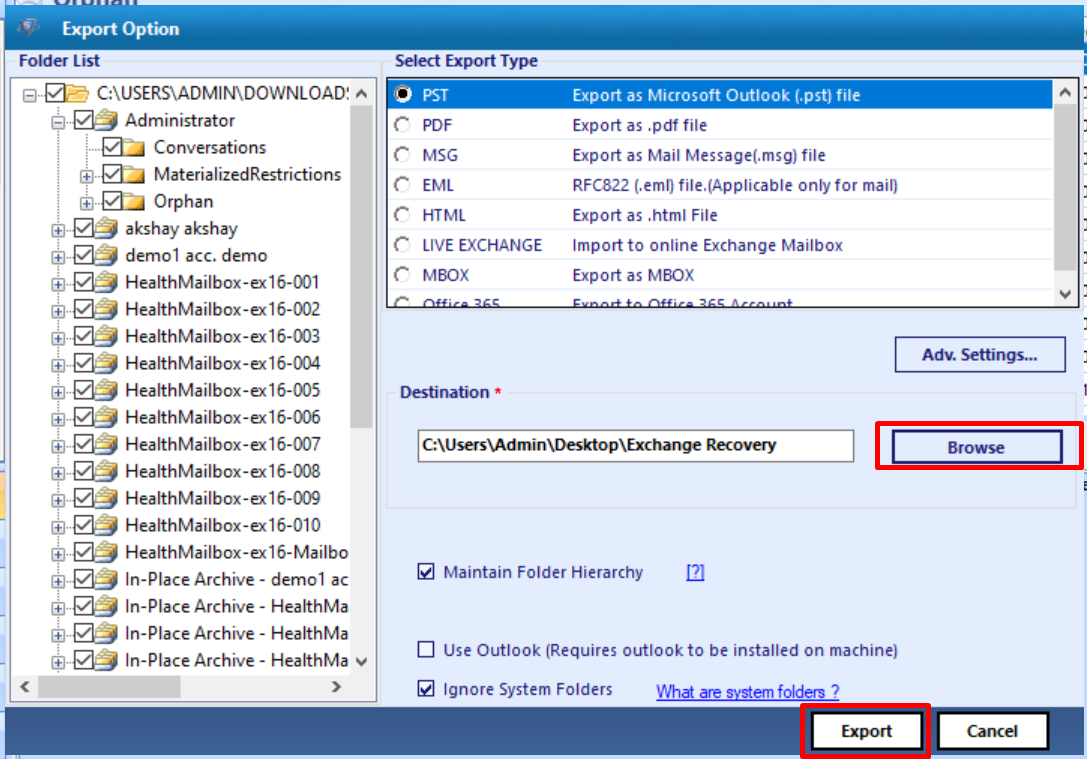Recover Deleted Exchange Contacts From Exchange EDB: How to Recover It?
Exchange Mailbox contacts store contains critical information that helps organizations to communicate with their customers, clients & many more users. Thus if Exchange contacts deleted from Exchange database file then it will make a huge impact on an IT organization like they will lose important data & many more things. This write-up will provide detailed information to recover deleted Exchange contacts to helps Exchange users by providing professional solutions.
Microsoft Exchange Mailbox data items contain contacts, emails, notes, tasks, calendars, journals. IT organization stores all their clients, customers, employees details, etc.. in Exchange contacts. This mailbox data item plays an important role in business and if it gets deleted due to corruption or human deletion than it is very necessary to recover Mailbox deleted contacts from the EDB file.
Why Manual Solution Isn’t Required to Recover Deleted Exchange Contacts?
If any Mailbox data items get deleted then the Exchange Online Mailbox keeps any items for 14 days by default. But, when the time period gets over and the user can’t recover it, then there is no manual solution to recover Microsoft Exchange mailbox contacts.
Professional Solution to Recover Deleted Exchange Contacts
Exchange Server Recovery software provided by SysTools is capable to recover purge/permanently deleted Exchange mailbox data items & mailboxes from loaded Offline/dismounted Exchange Database file.
This utility offers scan mode option (Quick and Advance scan) that helps Exchange users & IT administrator to repair and recover corrupted Exchange Server mailboxes. Advance scanning option recovers purged EDB mailbox and data items from loaded Exchange database file. It also recover highly corrupted .edb file and to remove minimal corruption from EDB file select quick scan.
Download Now Free Purchase Now 100% Secure
The tool supports the Private and Public Exchange database file. The application provides dual scanning mode i.e. Quick and Advance scan, which is used to remove corruption from the .edb file. It also supports Streaming Media File (STM). You can export size EDB mailboxes from Exchange 2010 to PST file becuase this software is capable to export any size of Exchange database file.
User can load EDB file one by one and able to export multiple/selective Exchange database files (public and private), mailboxes such as legacy/users/disconnected/archive/shared and data items like contacts, emails, calendars, journals, notes, tasks directly to Live Exchange Server/Office 365. Along with this users can also export it into different file formats: PST, MSG, HTML, MBOX, EML, and PDF.
If user wants to export public calendar to PST Exchange 2010/2013/2016, you can do it easily by categories filter option. It allows user to export the selected Exchange database mailbox items to the selected file format.
While recovering Exchange contacts and any other Exchange data, the user will not face any data loss. The software is reliable, fast and compatible with Exchange Server, MS Outlook, and Microsoft Windows Operating System versions.
Key Features Of Automated Software
- Generate UNICODE PST file by default
- Preview recovered Exchange EDB mailbox data items
- Maintains actual folder structure and keep metadata intact
- Recover deleted Exchange email and other items from offline EDB file
- Date filter option to export Exchange Mailbox of a specific period of time
- Export Exchange EDB to PST and multiple file formats without any loss of data
- Category option to convert selective MS Exchange mailbox data item only
- Option to remove (SMIME/OpenPGP) email encryption from Exchange Mailbox in bulk
Steps to Recover Deleted Exchange Contacts From Exchange EDB Using Professional Solution
Step 1: Download the automated software and run it
Step 2: Click on Add File and load offline Exchange database file
Step 3: Click on Advance scan option to recover deleted Exchange contacts and other mailboxes or data items > Click Add
Step 4: Preview recover Exchange Mailbox contacts > Click Export
Note: The Export selected button is used to export selective data items: emails, calendars, journals, notes, tasks, contacts.
Step 5: Select Exchange Mailboxes > Click the provided export Option > Click Advanced Settings
Step 6: Click Contacts from Category option > Click Save
Step 7: Click browse to set destination file location > Click export
The Exchange Mailbox contacts are successfully exported to the chosen file format
Bringing IT All Together
The write-up provides complete information to recover deleted Exchange contacts using an automated solution mentioned in the above section. Users can completely recover purged Exchange mailbox data items and mailboxes with no data loss and export it directly into Office 365 / Live Exchange Server and different file formats.