Introduction to Load Balancing in Exchange 2016
What is Load Balancing in Exchange 2016?
In this article we are going to discuss ‘What is load balancing in Exchange 2016?’. As you might aware that load balancing is basically done to improve the distribution of workload and to optimize the use of resources. All versions of Exchange uses some different way of load balancing. Load balancing in Exchange 2016 is very user-friendly and easily manageable such as there are fewer decisions to make during configuration. The way it handles the traffic affinity is very simple and reliable. Depending upon the versions of Exchange, load balancing also varies. In Exchange 2010 the load balancing is less user-friendly. In all Exchange server, along with web-based traffic, MAPI traffic also requires load balancing.
In Exchange 2010, high level of skills is required to set up, configure and maintain load balancing. It becomes more important in the case of configuring a service like SSL offload. When it comes to Exchange 2013, load balancing was a not more complex than in Exchange Server 2010. The number of roles also reduces when it comes to client access and mailbox roles.
Now, in the latest version Exchange 2016, the load balancing is very simple and has a single role i.e. the Mailbox role. These single mailbox roles provide all the functionalities that are provided by multi-role server in Exchange 2013. The decisions in Exchange 2016 are very simple, it is very hard for a user to take wrong decisions.
Need of Load Balancer for Exchange 2016
Load balancing is basically done to manage the web-based traffic. There are many reasons available that allow organizations to use load balancing for managing Exchange server in better way:
- Reduces the requirement of complex affinity sessions and mailbox failover, to improve the experience of users.
- The major and primary reason for using load balancer to manage the traffic coming to the server.
- It allow users to access Exchange services even in case of computer failure by providing failover redundancy.
- To have high availability of individual Exchange 2016 Client access services by keeping the number of copies of your mailboxes on different synchronized server.
- It helps in managing the traffic from both internal clients and external clients.
Load Balancing in Exchange Architecture
Load balancing in Exchange server 2016 is very similar to Exchange 2013. At load balancing layer, Exchange 2016 does not use session affinity as in Exchange 2013. Now, to understand it in a better way, look at MBX2016 functioning.
- The client connected to the namespace with load balanced virtual IP address.
- In the load balanced pool, load balancer assigns the session to MBX server
- The client access services by accessing the Active Directory performs the service discovery to extract the following information:
- Version of Mailbox
- Location Information of Mailbox
- The client access service decides whether to redirect the request or proxy the request to another mailbox server or not.
- It asks Active Manager instance to determine the mailbox server hosting the active copy or database.
- Then, client access services proxy the request to mailbox server which manages active database hosting.
The fundamental changes allow removal of session affinity from the load balancer. There is a 1:1 relationship between the client access services and mailbox server during the protocol session. When the active database copy is moved to a different mailbox server, all the sessions except the originating one ends up their only.
Depending upon the protocol used to connect MBX, the protocol is used if the protocol used by the client is IMAP or POP then between the mailbox server same will be used. In case of HTTP access, the protocol between the mailbox server will be HTTP only. There need to build SIP and RTP sessions directly with UM (Unified Messaging) in that case where telephony devices support redirection.
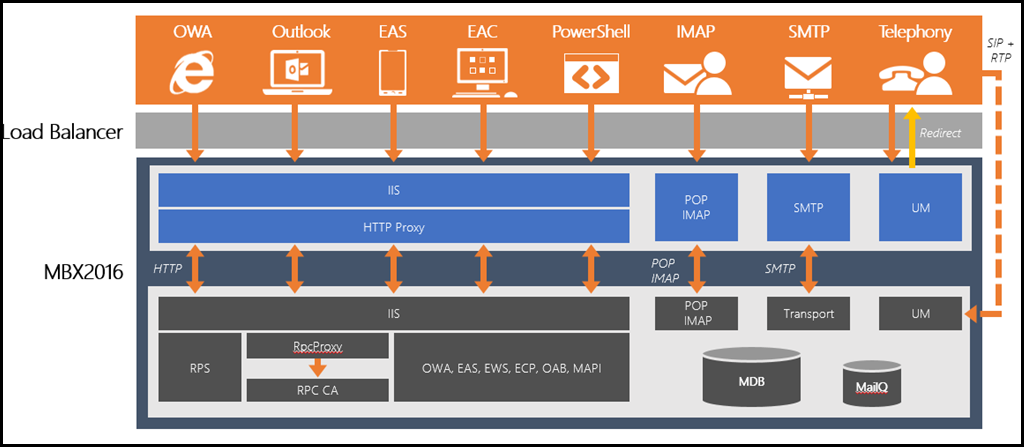
Figure 1: Client Access Protocol Architecture for Exchange 2016
However, there are some changes in architecture too. As session affinity is not used by the Exchange 2016 the load balancer is not having any knowledge of the requested content.
Improvement Over Earlier Versions
As compared to previous versions of the Exchange Server, there are some improvements in the Exchange 2016 load balancing over previous versions and are mentioned below:
- The major improvement that makes quite simple load balancing in Exchange 2016 is the HTTP-only access. This means that there is only one protocol to consider and using HTTP is a good choice because the failures of HTTP are well known by users. Moreover, client mostly responds in a uniform way.
- The new infrastructure of load balancer in Exchange 2016 gives us opportunities to make load balancing as simple as possible.
- The other major improvement is affinity, how it works. When using forms-based authentication the challenge for session affinity has also been solved.
Conclusion
The load balancing is basically used to manage the web-based traffic. After having an introduction to load balance in Exchange Server 2016 and understanding the need of load balancer, we have discussed load balancing in Exchange 2016. There are some improvements also over load balancing in comparison with Exchange 2013 and all below versions such as Exchange 2016 load balancer does not include sessions affinity.
Tej Pratap Shukla
https://about.me/tejpratap