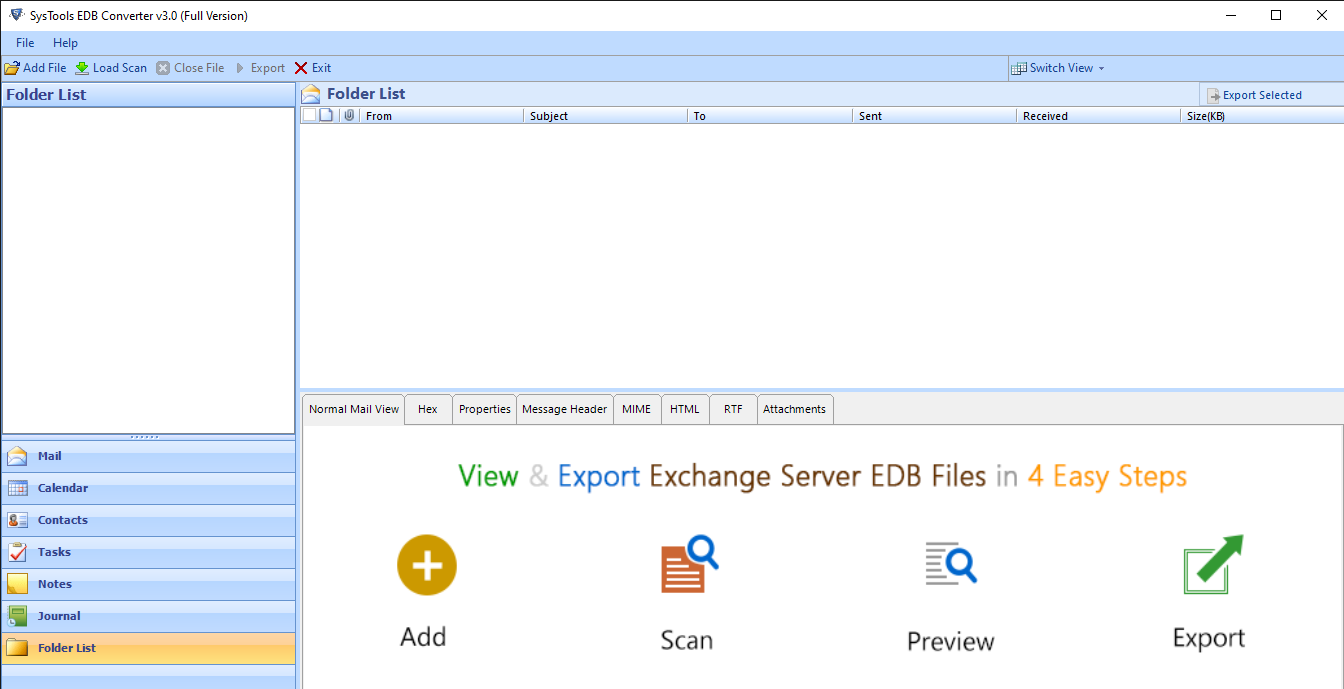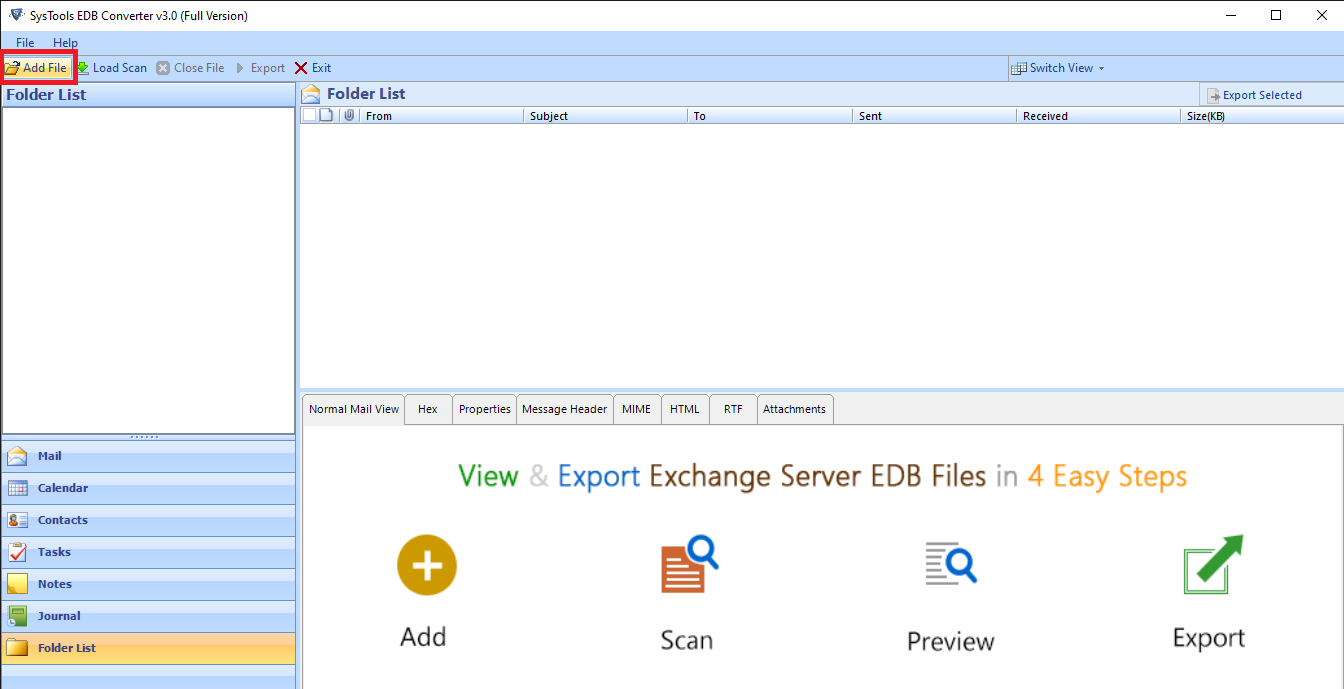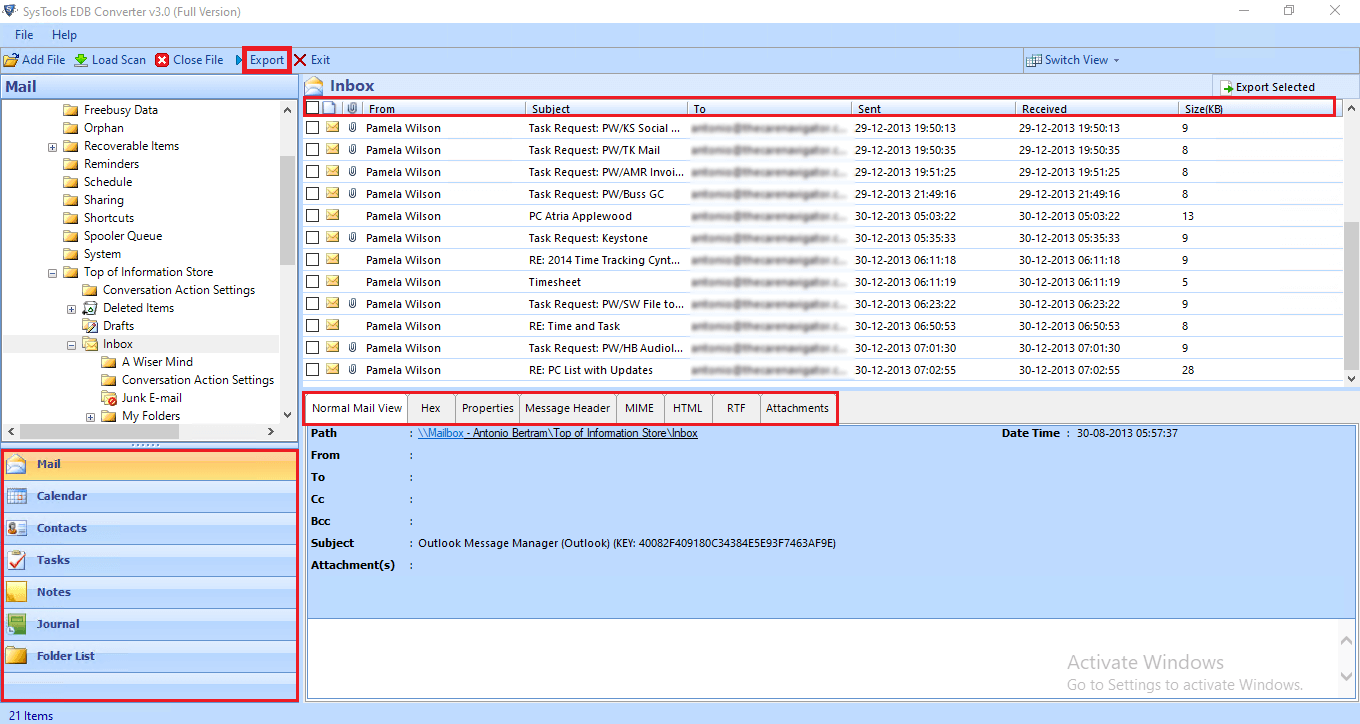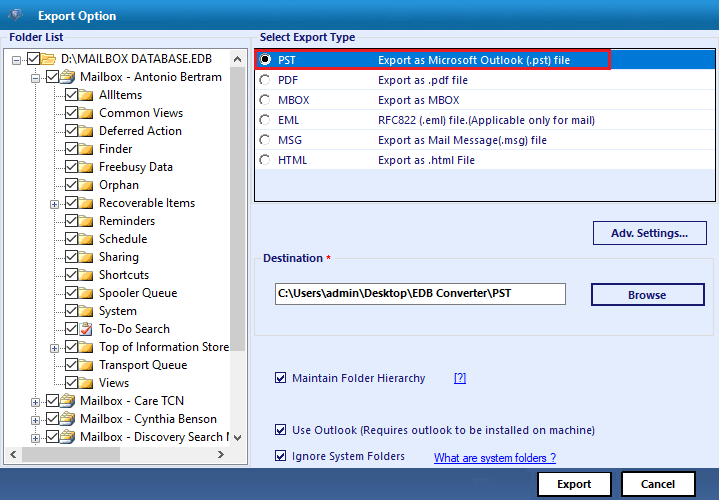How to Export Mailbox to PST Exchange 2019? Simple & Clear Solution
Summary: This write-up will provide a reliable and efficient solution on how to export mailbox to PST Exchange 2019 by using the advanced software.
Many IT Organization, Exchange users and other industry verticals are willing to export the Exchange 2019 database mailboxes to the Outlook PST file. As everyone know that Microsoft Exchange Server is prone to corruption and to keep the mailbox data safe & secure from being corrupted, users need to export their EDB mailboxes to the PST.
The outlook data file also work as a backup for Exchange users and organization to access and retrieve the Exchange mailbox data. Let suppose, in future if any disaster or catastrophe occurs and because of that the Exchange Server crash then they will lose all their crucial and sensitive Exchange data. There PST file plays a most important role and it helps users to restore all the data back by importing back to the server or MS Outlook.
Corruption is one of the major reason for exporting the Exchange 2019 mailboxes. Along with this, there are some other causes such as:
- Storage space issue
- Exchange Server crash
- Software and Hardware failure
- Human error
- Missing Transaction log file
Because of all these reasons users export the mailboxes to keep the data safe.
Solution for Exchange 2019 Export Mailbox to PST
User can use the manual solution like: Exchange Admin Center and PowerShell command to export the Exchange database mailbox to Outlook PST file but it is suggested to use the advanced method provided by SysTools i.e. EDB to PST Converter software which easily export Exchange 2019 mailboxes to PST in bulk without using any cmdlet.
Download Now Free Purchase Now 100% Secure
Why Is It Necessary to Use the Automated Solution?
In manual solution users need to have in-depth knowledge, technical skill and hands-on experience to use the EAC and Exchange Management Shell. Before exporting the mailboxes users have to assign the mailbox import and export role in one of the methods because by default this role isn’t assigned to the role group.
Then users have to create the shared folders and provide full control to the Exchange Security Subsystem security group. After that, you can start the exporting process. If you have Exchange mailboxes in batch then it would consume so much time to export and if any of the EDB file or mailboxes is damaged or corrupted then users have to face data loss too.
Note: That’s why it is necessary to use the advanced solution to export the Exchange mailboxes. Any users (technical or non-technical) can use the utility and export multiple mailboxes to Outlook data file in a single shot with no data loss. Also, it provides the option to recover and repair .edb file from corruption and bring back to the healthy state.
Use Automated Wizard for How to Export Mailbox to PST Exchange 2019
EDB to PST Converter software is the professional tool that supports all Exchange Server version – 2019, 2016, 2013, 2010, 2007, 2003 and it is used by various IT experts, Exchange and novice users. This utility allow users to multiple export Exchange 2019 mailbox to PST file from offline / dismounted Exchange database file in a single shot.
Download Now Free Purchase Now 100% Secure
The software support public and private EDB as well as STM file. Users can export various mailboxes such as: users, disconnected, archive, shared, legacy and data items: mails, notes, journals, contacts, calendars, tasks to Outlook PST and multiple file-formats: EML, HTML, MSG, MBOX, PDF. You can also selectively export Exchange database mailboxes to the selected file formats.
Also Read:
- Easy way to export Exchange mailbox to Thunderbird
- How to convert legacy mailbox Exchange 2010/2013/2016 to Outlook Data File
It provides graphical interface which ease the work of users and saves their time. The utility offers scan mode option i.e. Quick and Advance scan that removes corruption from the Exchange database file. For minimal corruption, select the quick scan and recover corrupted Exchange mailboxes and EDB file. If the Exchange .edb file is severely damaged/unhealthy/corrupted then choose the advance scan. This option also recover permanently deleted mailboxes & items. You can select this scan mode to recover deleted Exchange contacts, emails and various other data items.
This utility doesn’t impose any file size limitation. User can export any size of EDB to PST and various file formats. You can use this software to export large size EDB mailboxes from Exchange 2010 to PST file. It auto-creates the export report which contains the success and fail count of export Exchange mailbox data in CSV file format.
Key Features of Professional Software
- Extract mailbox from offline/dismounted EDB file
- Preview MS Exchange database mailboxes items before conversion
- Preserve original folder structure and keep metatdata intact
- Export mailbox data items in a specified period of time via date filter option
- Remove (SMIME/OpenPGP) email encryption from Exchange mailboxes in batch
- Support all version of Exchange Server, Microsoft Outlook and Windows OS
Working Steps to Export mailbox to PST Exchange 2019
Steps 1: Download, Install and Run the automated software in your local system
Steps 2: Click on the Add file button >> Load offline Exchange 2019 database file >> Click on the Add button
Step 3: Preview Exchange database mailboxes and items >> Click on the export button
Step 4: Select the EDB mailboxes >> Click on the PST export type >> Select the browse button to set destination file location >> Click on the export button
Finally, the Exchange 2019 mailboxes is successfully exported to the Outlook database file
Bringing It All Together
Now users have complete information on how to export mailbox to PST Exchange 2019 via advanced software. The utility provides the option to recover the Exchange database file from corruption with no data loss and export the private and public folder mailbox to the Outlook PST file simultaneously in a simplified manner.