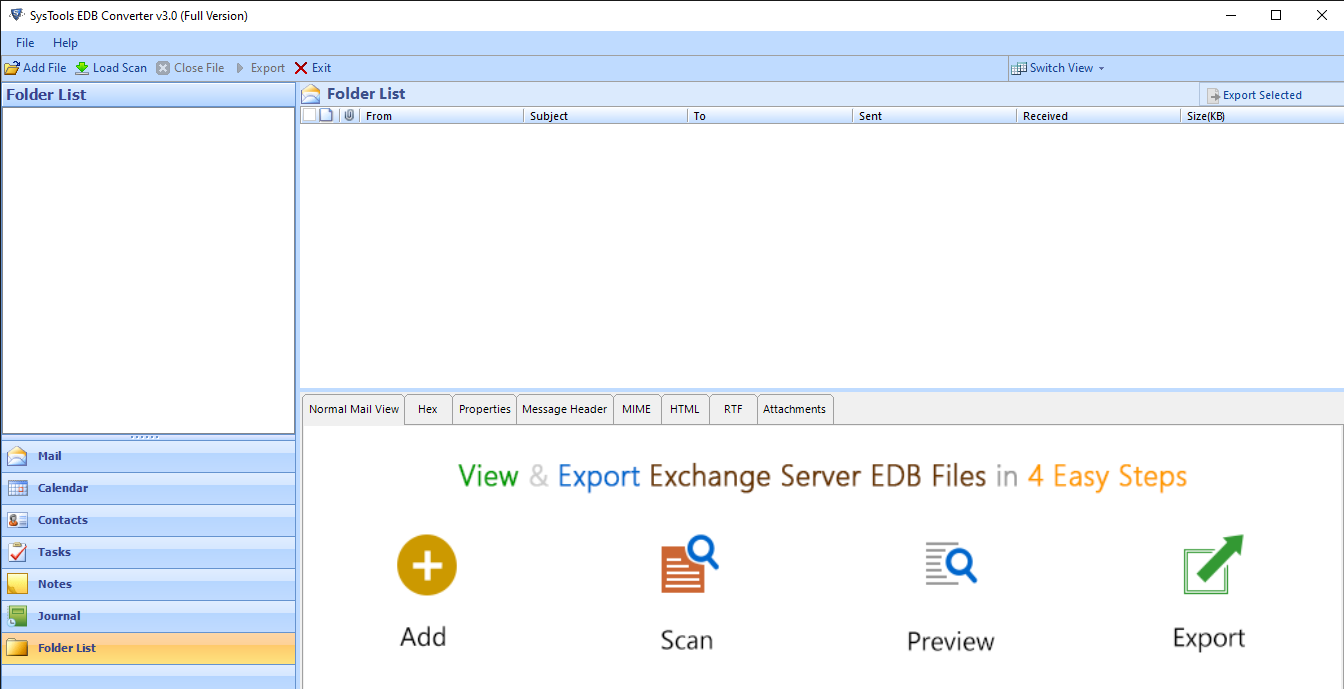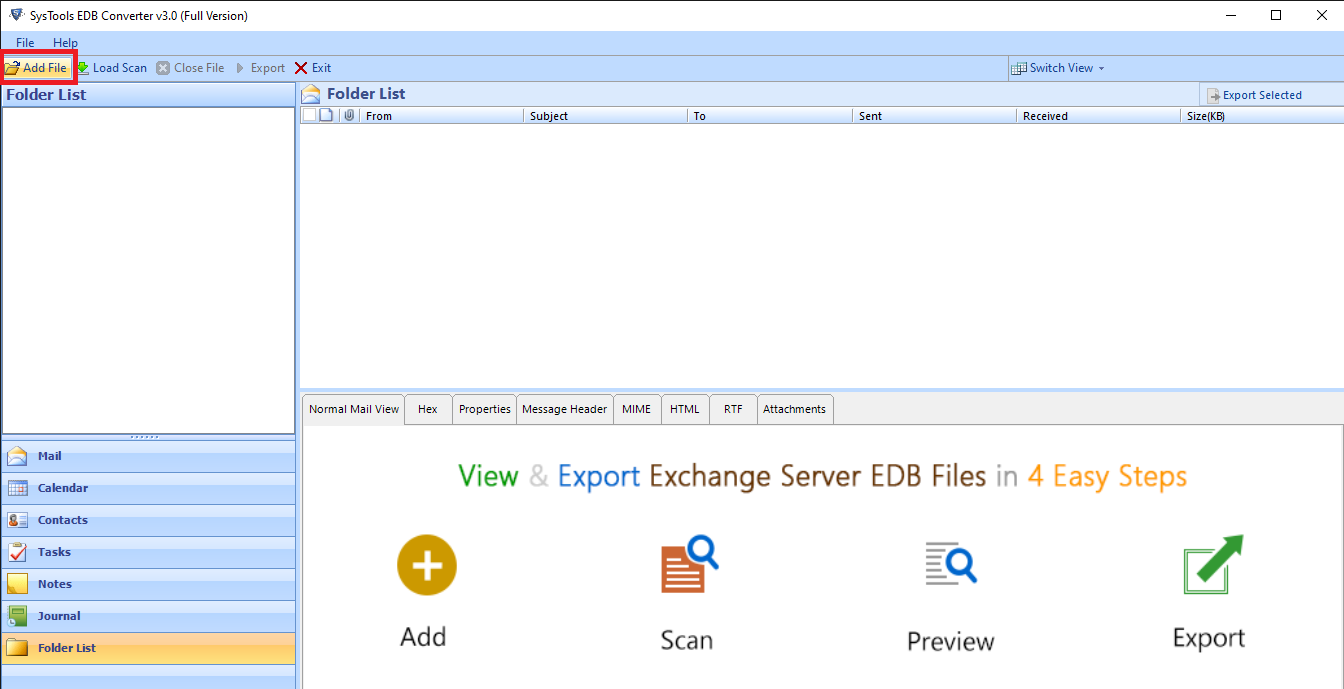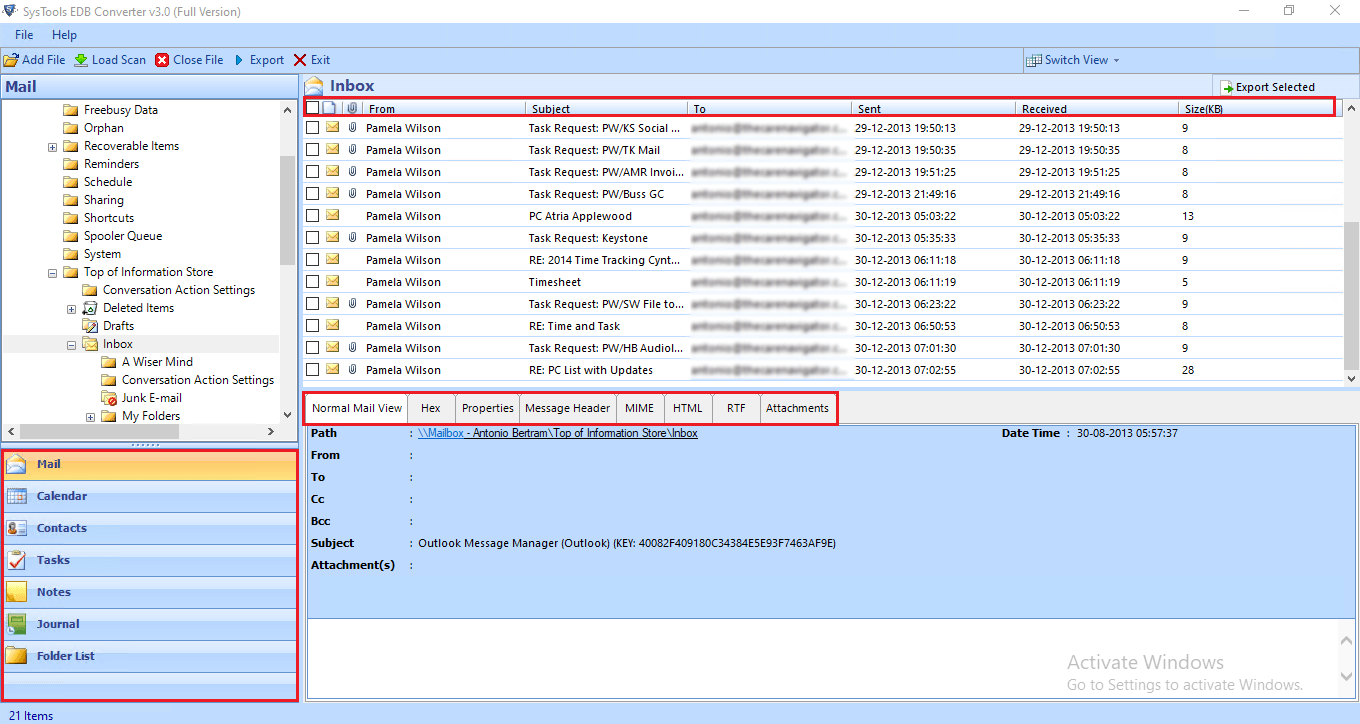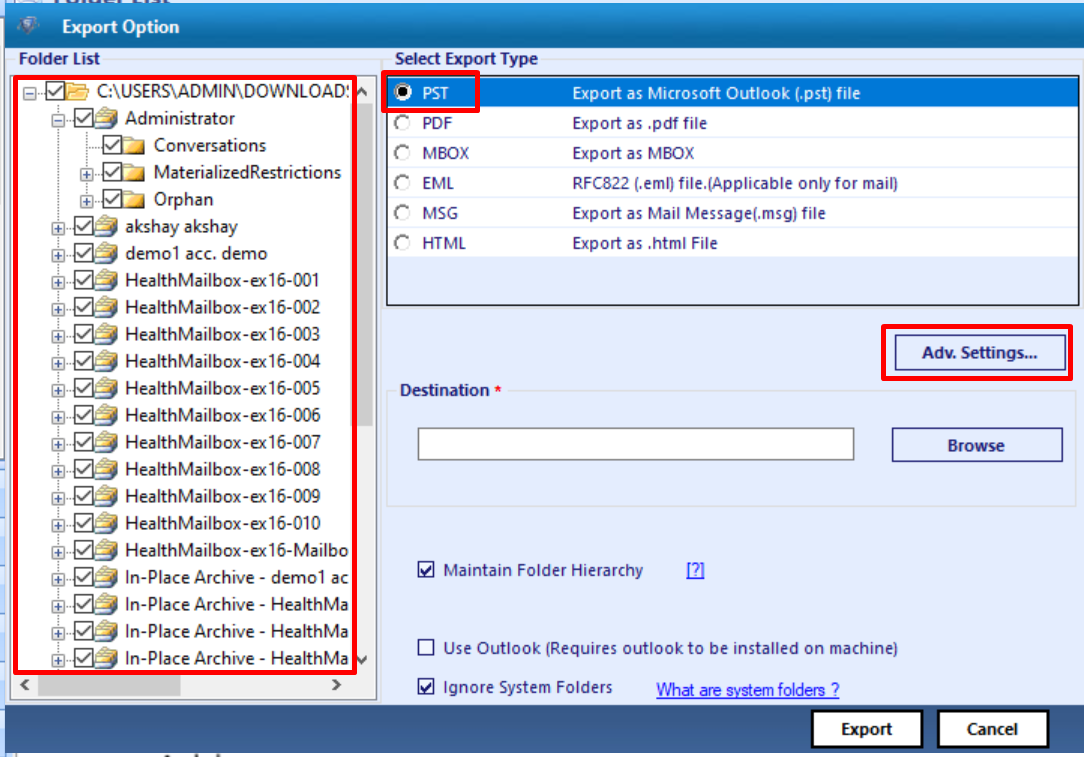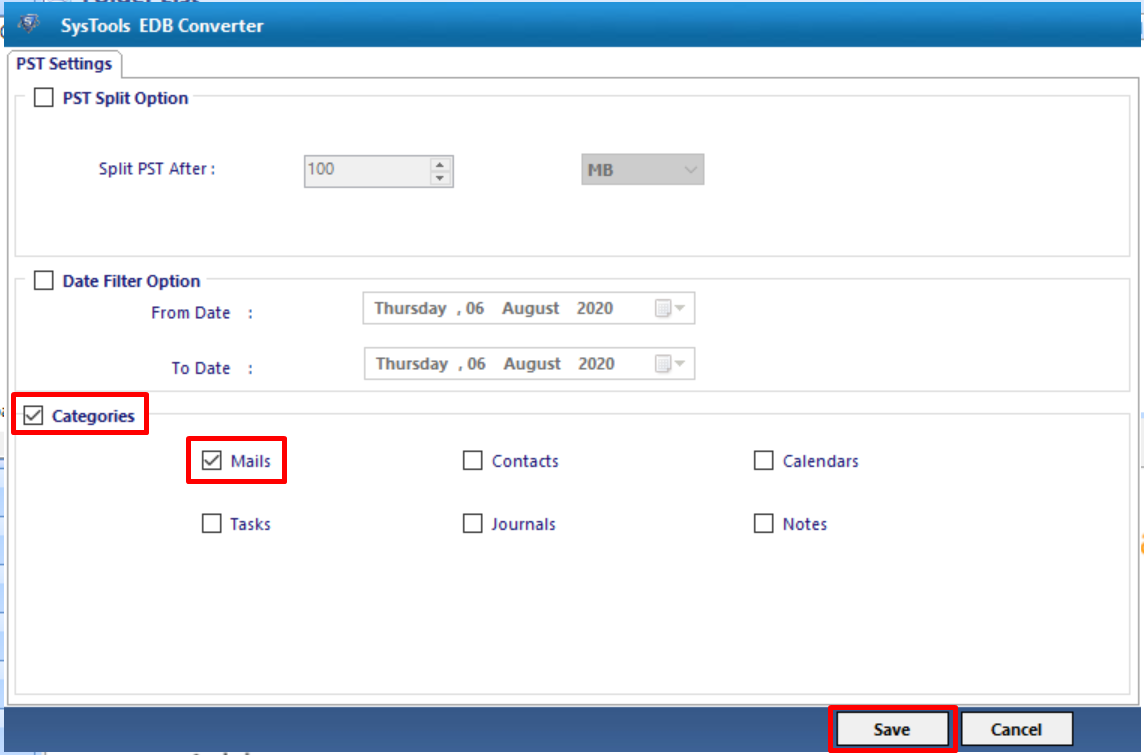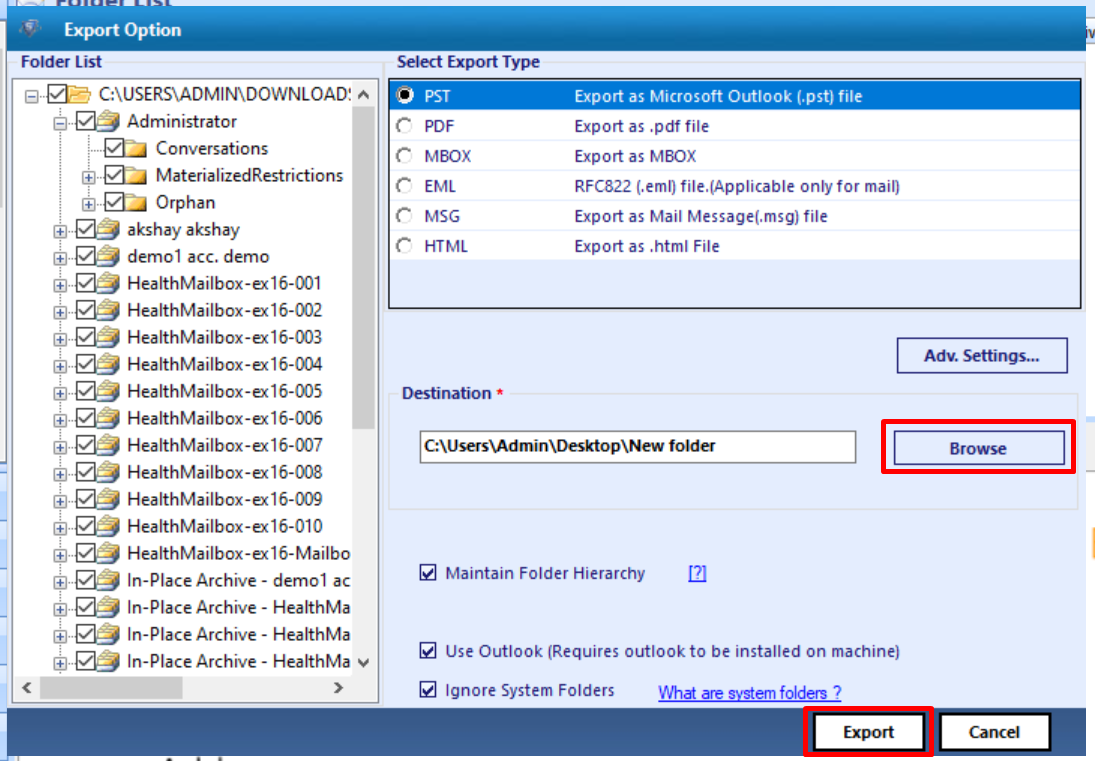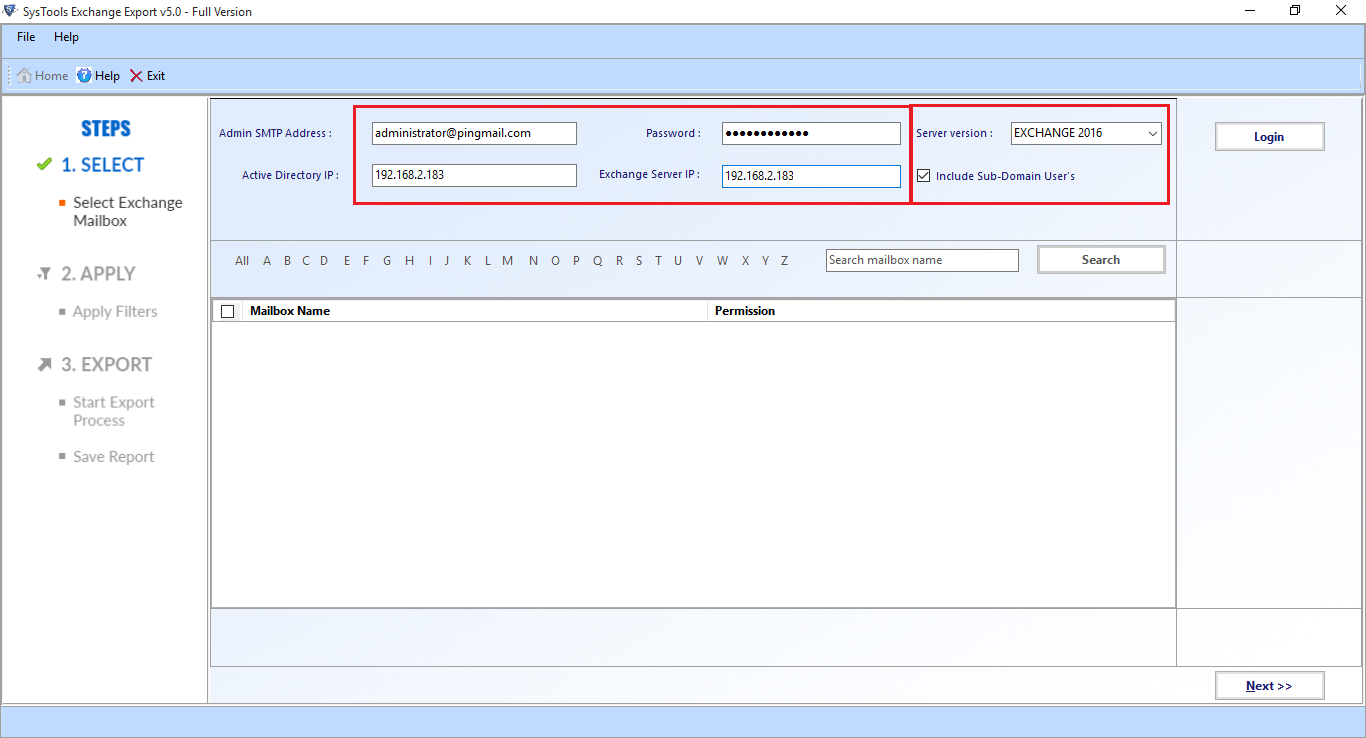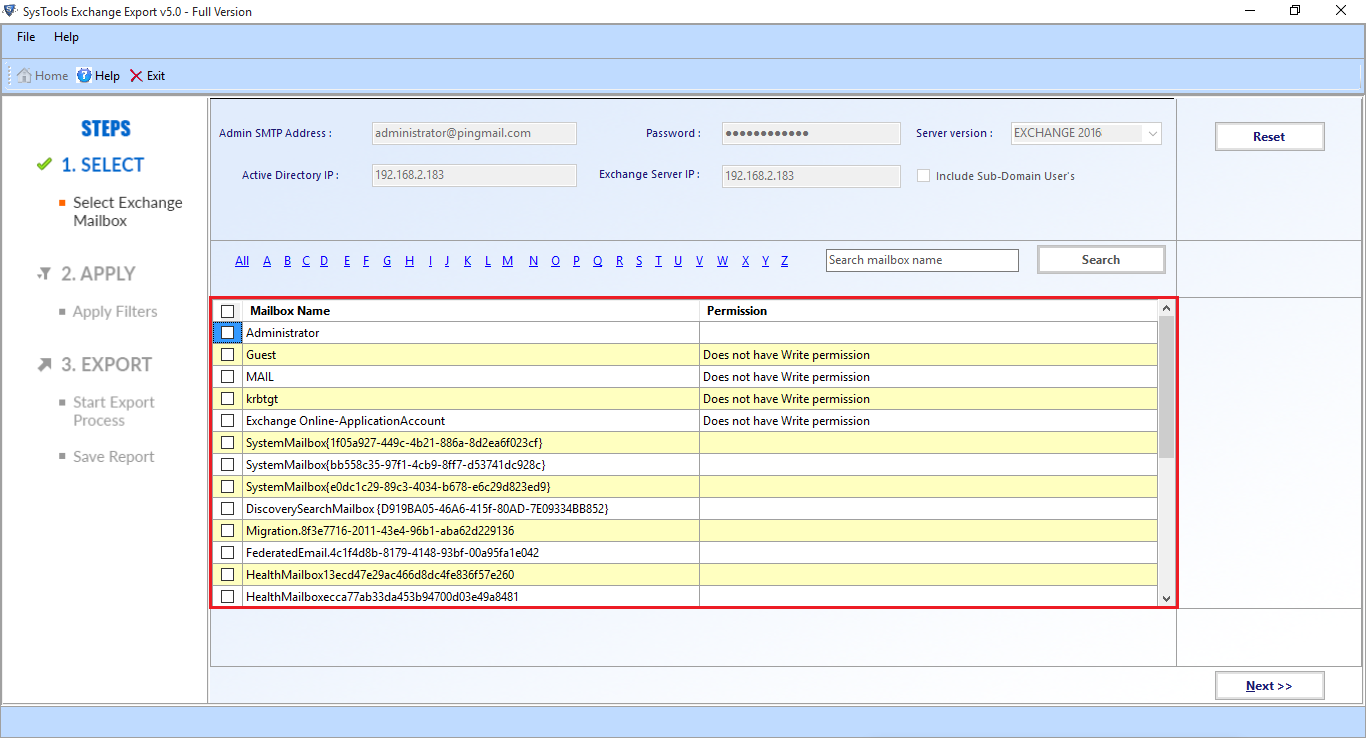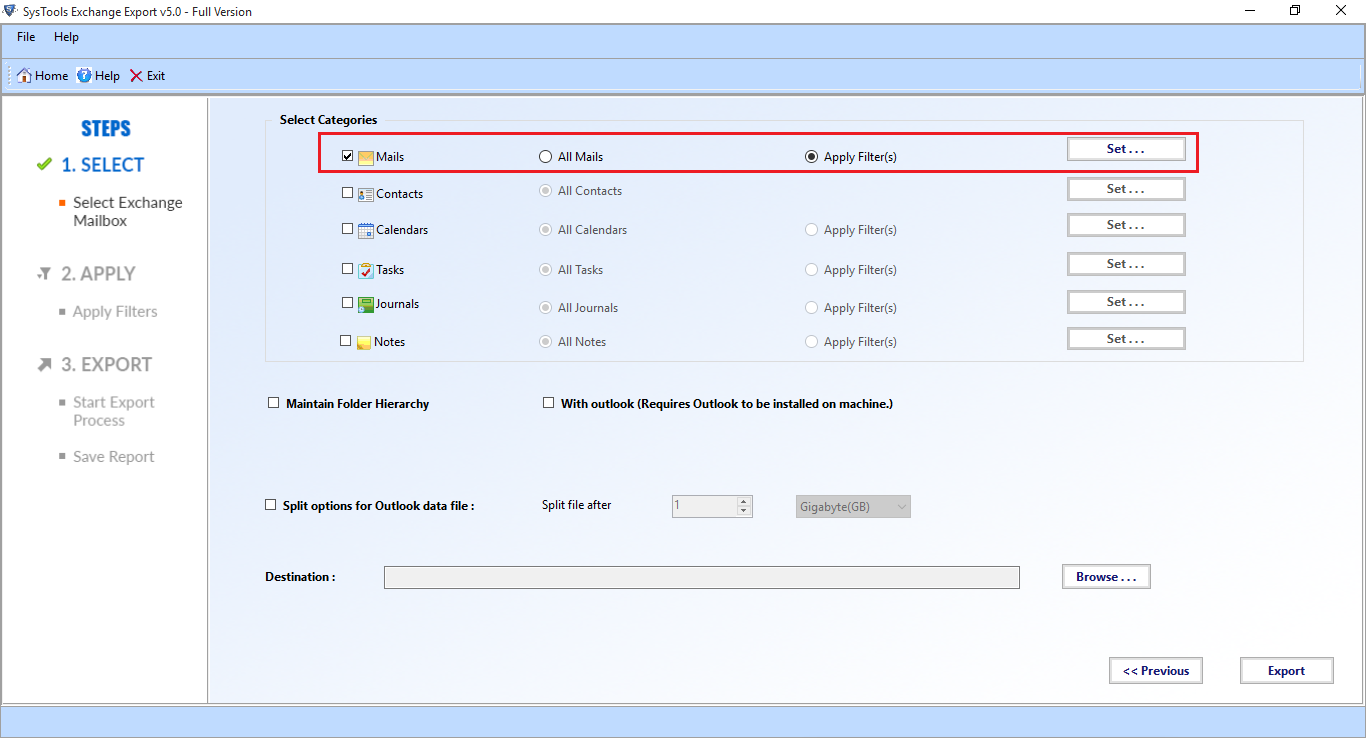How do I Move Emails from Exchange Database EDB to PST? Get the Solution
Summary: If you are puzzled for a solution “how do I move emails from Exchange Database EDB to PST file”, then you are at the right place. In this article, we will uncover a smart and efficient method to move Exchange database emails in batch from EDB file to Outlook PST file with the help of professional method mentioned here.
The EDB File is the Exchange Database file created by Microsoft Exchange Server which only supports by the Windows OS platform. EDB is created to store all data items of Exchange mailbox such as emails, calendars, contacts, notes, tasks, etc.
One might think about migrate Exchange email to PST from .edb file for the convenience and as well as for data security from unwanted vulnerabilities. Migration can also release space acquired on your Exchange Server and also saves important information from hacking, spoofing, ransomware etc.
A complete migration can be achieved by using a reliable software tool such as SysTools Exchange EDB Migration Tool. But, if you are thinking about the manual method of migration, then let me aware your manual method is not secure and effective.
Restrictions Which Occur in Manual Method of Moving Emails From Exchange Database EDB to PST:
One can find the manual method convenient but it is off the mark and demands keen attention of user.
Some disadvantages to move Exchange database emails from EDB to Outlook PST File include:
- The Risk of data deletion in manual method is substantial
- Doesn’t work with distorted and corrupted EDB mailboxes and files
- Lengthy and onerous process
- Technical expertise required for an efficient migration
- All of the data and attachments cannot be downloaded
Because of these major limitations, it would be wise to use a third party tool that can perform migration efficiently.
Professional Solution for How Do I Move Emails From Exchange Database EDB To PST
Exchange EDB Migration tool is a simplified software tool to move emails from Exchange database to Outlook PST file without consuming much of your resources. The utility provides categories filter option in the advance setting which moves selected EDB mailbox data items such as: emails, journals, tasks, contacts, calendars, notes from multiple mailboxes (disconnected, legacy, user, archive, shared) to PST file formats.
Download Now Free Purchase Now 100% Secure
Software supports both private and public Exchange database files. It provides dual scanning option (Quick and Advance scan) that recover corrupted Exchange Server mailboxes and EDB file. Also, the advance scan option recovers permanently deleted Exchange database mailboxes and items from offline .edb file. With this option, you can easily recover deleted Exchange email and various other mailbox items in a simplified way.
Also Read: How to Recover deleted Exchange Contacts?
User can move Exchange EDB file, mailboxes and data items to PST, EML, MBOX, MSG, PDF & HTML easily. By moving Exchange data into multiple file formats you can easily export Exchange mailbox to Thunderbird, MS Outlook, Windows Live Mail and many more email-clients.
This tool doesn’t demand a user to be technologically advanced. Move Exchange database emails to PST, is performed automatically because of the inbuilt searching tool. You just have to install the software on your local system and perform the simple steps to move Exchange emails.
The utility is capable to export large size EDB mailboxes from Exchange 2010 to PST file. User can export any size of Exchange database file, mailboxes and data items in a hassle freeway.
Key Features Of Automated Software
- Selective EDB mailbox items conversion using categories multiple Filter options
- Removes SMIME / Open PGP Email Encryption in bulk from Exchange mailboxes
- Creates individual Outlook data file for each EDB mailboxes in the Exchange database file
- Converts offline/dismounted Exchange EDB mailbox to local PST without fault
- Move EDB to PST, EML, HTML, PDF, MBOX, MSG file formats
- Previews Microsoft EDB mailbox emails, contacts, calendars, tasks, notes and journals
- Provide date filter option to export Exchange data of a certain period
- Support all MS Outlook, Windows OS, and Exchange Server versions
Stepwise Method for How to Move Exchange Email to Outlook PST File
1: Run the automated on your computer
2: Select “Add File” > Load desired EDB files > Click Add
3: Preview EDB file, mailboxes and data items > Select the “Export” button
4: Click all EDB mailboxes > Select PST file > Click advance settings
5: Click on mails from categories option > Click Save button
6: Select browse button to set destination file location > Click Export to move Exchange database emails to PST file
The Exchange emails are successfully moved to the PST file format
Note: There are users who want to move their emails from Exchange Server mailboxes to the Outlook PST file without using any command in a simplified manner. In short, they want to avoid the complexity and technicality of the manual solution. In that case, users can use the Exchange Export Tool provided by SysTools which is capable to export multiple or selective Exchange email and various other data items such as: notes, contacts, tasks, journals, and calendars from Live Exchange Server mailboxes like – enabled, disabled, disconnected, exclude dumpster, corrupt journal, and hosted to the Outlook data file in a hassle freeway without any hindrance.
Download Now Free Purchase Now 100% Secure
Working Steps to Export Exchange Server Database Mailbox Emails to the Outlook PST File
1. Download, Install and Launch the advance software
2. Enter the Exchange credentials and select the Exchange Server version >> Click on the Include sub-domain user’s and click on the login button
3. Select the Exchange database mailboxes from which you want to export emails >> Click on the Next button
4. From the categories option, select the mails option >> Click on the given checkbox and select the browse button to set target file location >> Click on the export button
Bringing It All Together
This is how professional software described in the above section simplifies the whole process of migration for you so that you can save your resources applied on the manual process. Apart from email users can also move single, multiple, or selective Exchange EDB mailbox emails and other data items from Offline/Dismounted Exchange database file or Live Exchange Server to the Outlook PST file. Depending on your preferences you can select the solution provided here and start conversion. To see the working of the software, the demo version can also be installed from the link provided above before buying the actual product. This tool provides you an economically friendly solution without investing much of your time and energy. For more details regarding software, you can visit on SysTools Group Website. I hope this article provided you a great solution on how do I move emails from Exchange database EDB to PST file easily and efficiently.