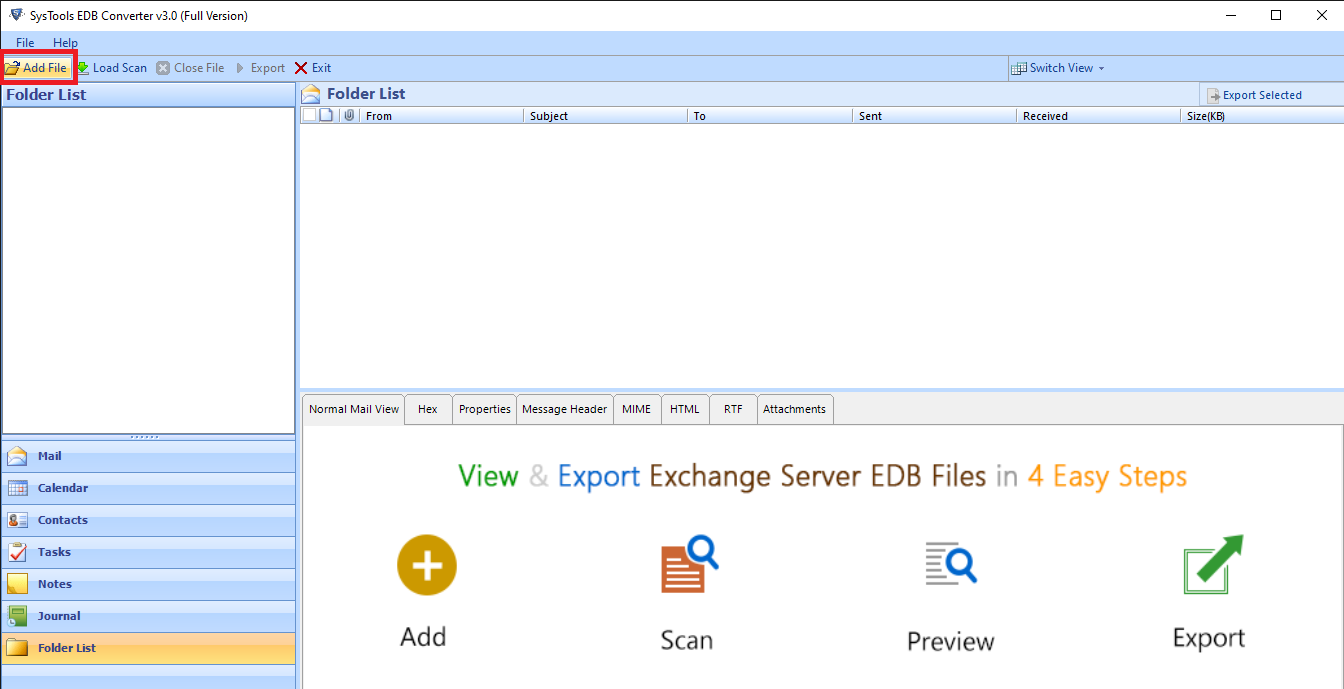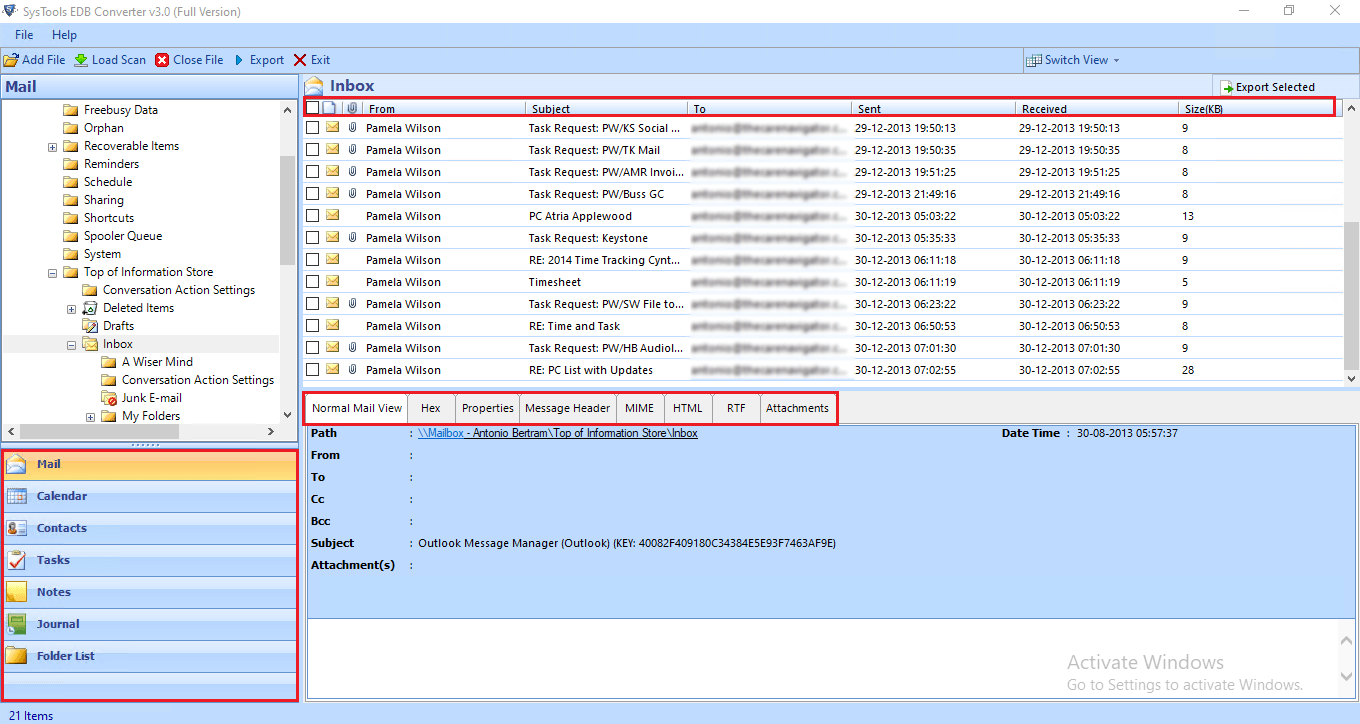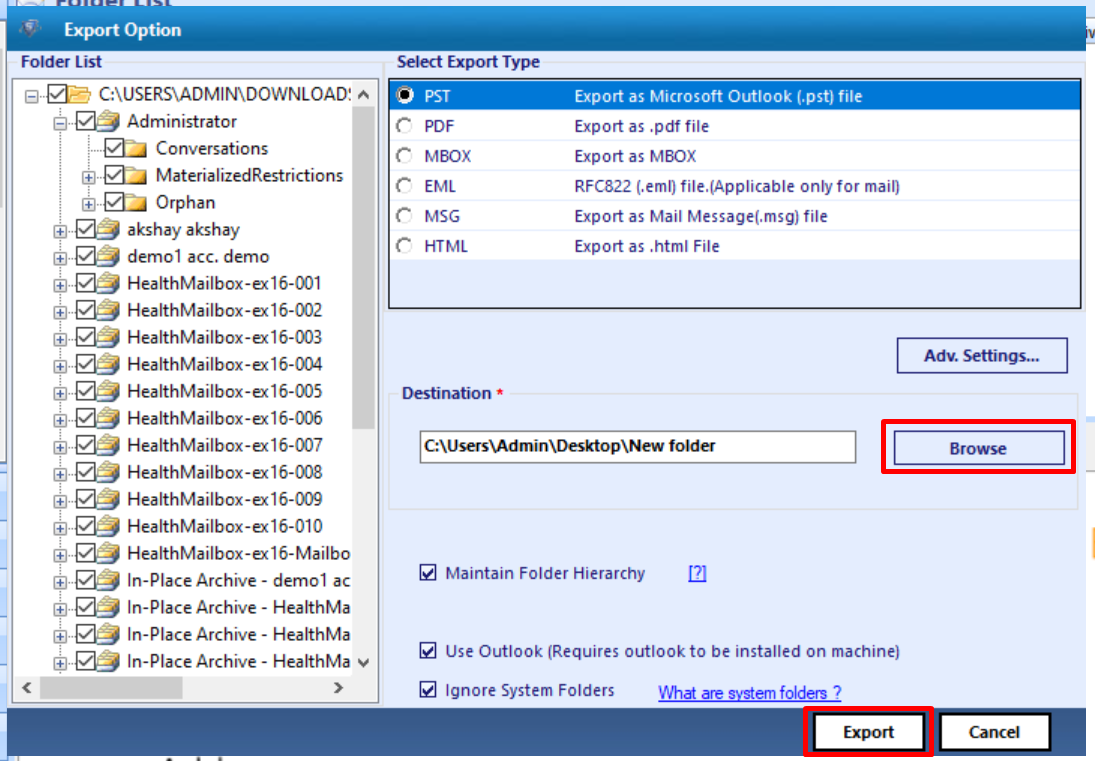Extract Public Folder & Private Mailbox from Exchange Database
Summary: Are you jumbled up for a solution to extract public folder & private mailbox from exchange database EDB to PST Outlook, if you want a reliable method for the same then you are at the right place. In this article, we will uncover a proficient method to extract/export all your selected public folders and user (private) mailboxes from EDB to Outlook PST with the help of professional solution provided here.
Exchange database file is created to store all data items of Exchange mailbox such as emails, calendars, contacts, notes, tasks, etc. While PST file format is used by Microsoft Outlook for the same purpose. One might think to extract public folder from EDB to PST and export users mailboxes to PST files in bulk simultaneously for the convenience and data security from unwanted vulnerabilities.
A full-fledged extraction can be achieved by using a reliable third-party tool such as SysTools EDB Converter software as the professional solution. But, if you are thinking about a manual method for extracting your important public folder and private mailboxes from EDB to Outlook PST, then let me aware you about some of the issues that occur in the manual process.
Download Now Free Purchase Now 100% Secure
Problems Occur During Manually Extract Public Folder and Private Mailbox from Exchange Database EDB to PST Outlook:
The manual method may seem convenient, but it is fallacious and demands keen observation of the user. For performing manual extraction, users should have the technical expertise and better understanding of files and protocols. Besides this, some disadvantages of manual method are:
- Risk of data deletion
- Doesn’t work with damaged and corrupted EDB mailboxes and files
- Lengthy and time-consuming process
- Technical expertise required for efficient extraction
- All of the data and attachments cannot be downloaded
Because of these major setbacks, it would be judicious to use a secure third party tool given in the below section, which can perform extraction of multiple private (user) mailboxes and folders from EDB to PST competently.
Why Use Automated Solution to Extract Public Folder and Private Mailbox from Exchange Database EDB to PST Outlook?
EDB Converter is a simplified software that helps you to perform your task productively without any error. It supports both public and private .edb files. Users can extract public folder to PST Outlook and export users mailboxes to PST files in bulk at the same time without losing a single bit of data.
It provides dual scan option i.e. Quick and Advance scan which easily recovers Exchange database file and mailboxes from corruption without any data loss in a hassle-freeway. The advance scanning also recovers permanently deleted mailboxes & data items. So, users can use this option to recover deleted Exchange emails and other mailbox items in a simplified manner.
The utility load offline/dismounted EDB file and extract/export different mailboxes such as user, archive, disconnected, shared, legacy, and data items: emails, contacts, calendars, notes, tasks, journals to multiple file-formats – EML, PDF, HTML, MSG, MBOX, PST. If user want to switch from one email-client to other they can easily export Exchange mailbox to Thunderbird, MS Outlook, Windows Live Mail, etc.. by using this software.
It allows performing batch conversion of emails and other mailbox items from multiple EDB mailboxes to Outlook PST format. Users can easily export large size EDB mailboxes from Exchange 2010 to PST and other file formats. The software will save each email in PST format with its subject line and irrespective of EDB file size. It provides you with guaranteed results without consuming much of your resources.
Prominent Features Of Professional Software
- It extracts Public folders and Private mailbox from EDB to PST
- Selective data conversion using multiple Filter options
- Previews EDB mailbox items: emails, contacts, calendars, tasks, notes, and journals
- Scan mode option (Quick & Advance scan) recover corrupted Exchange mailboxes and EDB file
- Remove email encryption (SMIME / Open PGP) from Exchange mailboxes
How Automated Software works?
This tool is compatible with all the versions of Exchange Server, MS Outlook, and Microsoft Window O.S. It doesn’t demand a user to be an expert in technology. The software provides a simple user interface extract public folder from EDB to PST and export users mailboxes to PST files in bulk in a single shot. The in-built search feature allows the user to find EDB files within the local system using two different search options:
- Search All Drive Feature: This allows users to search EDB file in entire system drives
- Search Selected Drive Feature: It enables users to find EDB Files within the selected drives in your local system.
Therefore the user doesn’t have to worry about technical details, all it needs is to install the software and perform these simple steps.
Steps to Extract Public Folder and Private Mailbox from Exchange Database EDB to PST Outlook
Step 1. Download > Install > Launch the professional software in your local device
Download Now Free Purchase Now 100% Secure
Step 2. Click on Add File button > Load offline/dismounted Public and Private EDB file > Click on the add button
Step 3. Preview Exchange private (user) mailboxes and public folder > Click the “Export” button
Step 4. Select both private (user) mailboxes and public folder > Click on PST > Select browse button to set destination file location > Click the export button to extract public folder from EDB to PST along with private mailboxes in bulk
Step 5. The public folder and private (user) mailboxes are successfully extracted from Exchange database to Outlook PST file in batch
Bringing It All Together
This write-up provides complete information to extract public folder and private mailbox from Exchange database EDB to PST outlook by using the automated software described in the above section. It simplifies the Exchange database file to PST extraction for you, so that you can save your time and resources applied to the manual process. Users can remove corruption from the EDB files and recovers purged Exchange mailboxes and data items. To examine the functioning of the software, a demo version can also be installed before buying actual product. I hope this article provided you a great solution to extract public folder from EDB to PST, and export users mailboxes to PST files in bulk at the same time.