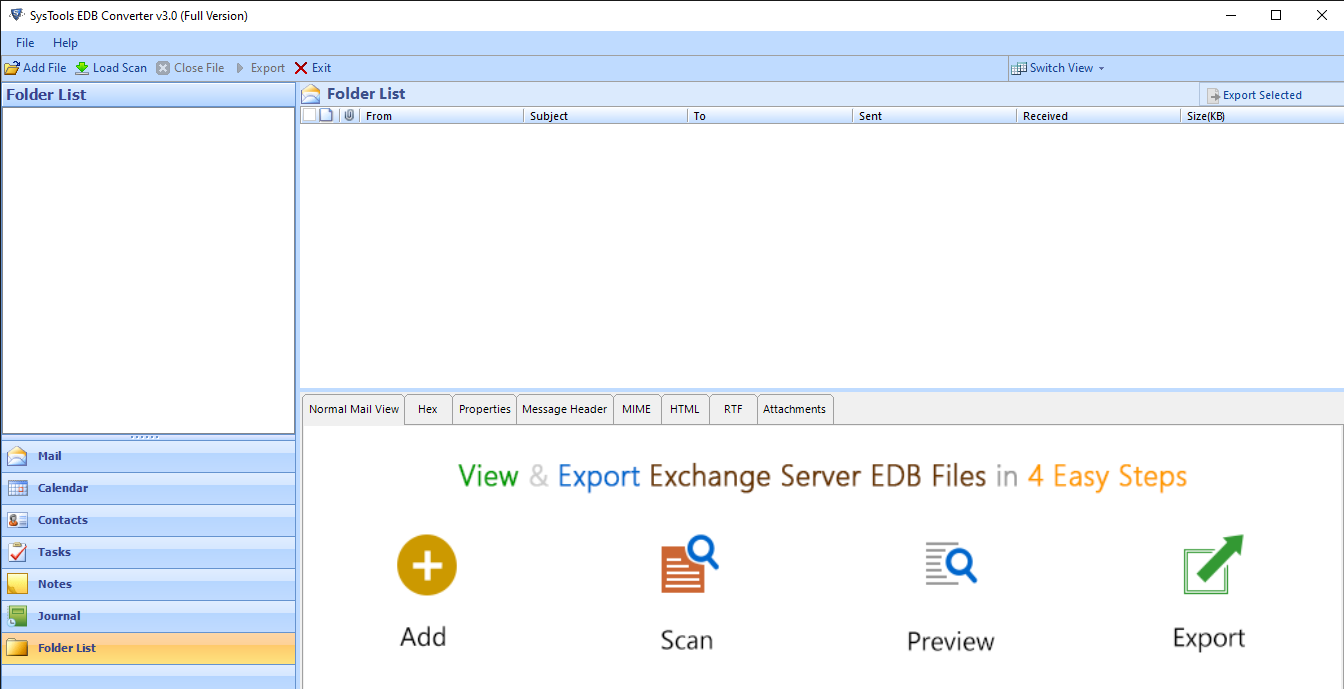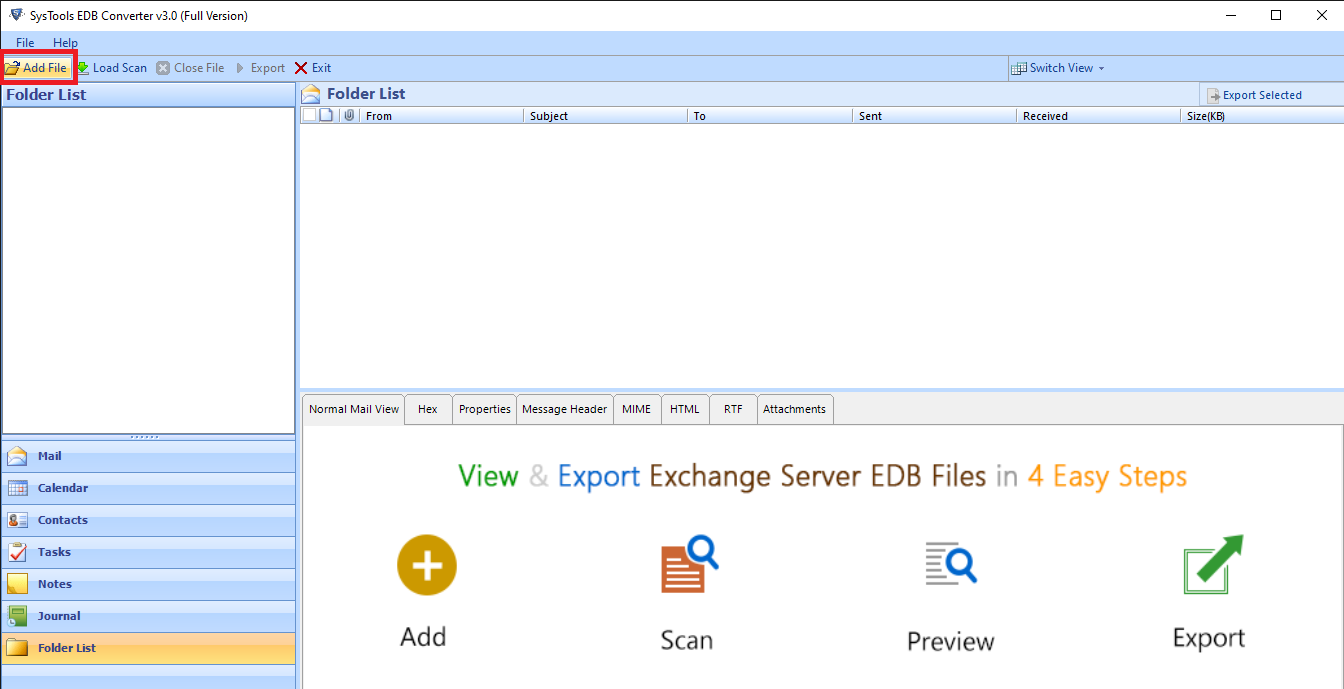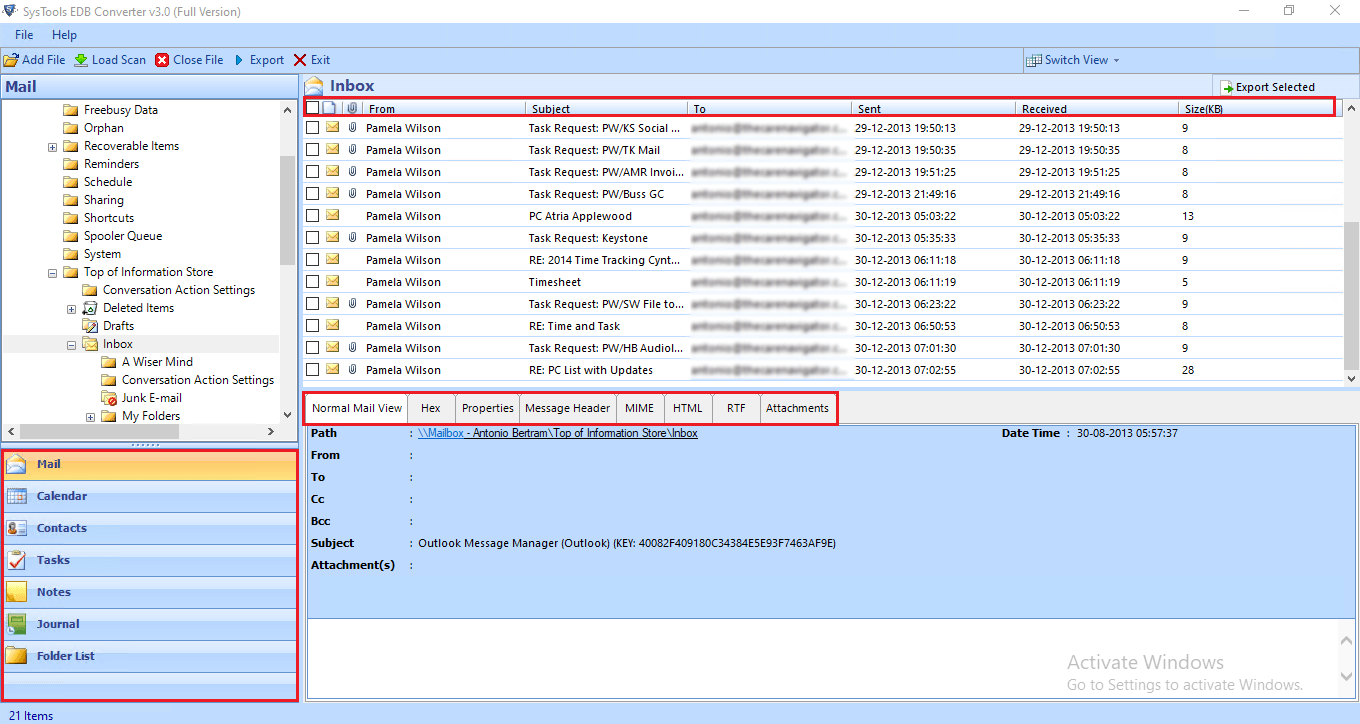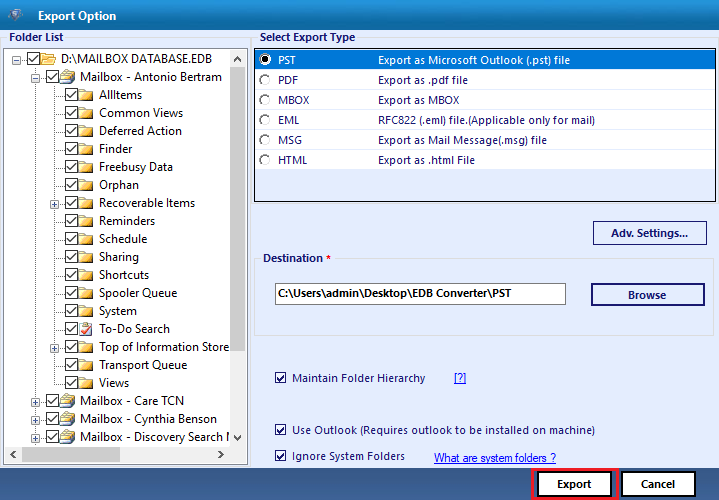Convert Legacy Mailbox Exchange 2010 / 2013 to PST: Find the Solution
Summary: This write-up will help users to convert Legacy Mailbox Exchange 2010 / 2013 to PST by using the professional solution provided here.
As everyone knows that Microsoft Exchange Server update from time to time. It started from Exchange Server version 4.0 and now the latest version is Exchange 2019. All the Exchange users are migrated to the new version of MS Exchange because of its new features and security.
We all know that Exchange Server is prone to corruption and because of this users might lose their Exchange data. That’s why users are migrated to the latest Exchange Server version.
But to prevent Exchange Mailbox from corruption and any other error/issue, the user wants the full proof solution to convert Legacy Mailbox Exchange 2010 / 2013 to PST file format. The solution which removes the corruption from Legacy Mailbox without any loss of data.
Before conversion, let’s get an overview about Legacy Mailbox:
The Exchange Mailbox which was created in the older version of an Exchange Server is called the Exchange Legacy Mailbox in the new version.
In this write-up, we have provided a professional solution that will help users to keep the Legacy Mailbox for backup and storage purposes after conversion.
Automated Solution to Convert Legacy Mailbox Exchange 2010 to PST File
Users can use the Exchange EDB Converter tool provided by SysTools is the professional solution to convert Exchange Legacy Mailbox in batch of any file size. This utility also helps users to convert Exchange archive, shared, disconnected, user mailboxes to PST and multiple file format.
Download Now Free Purchase Now 100% Secure
The software supports the offline/dismounted Exchange Database file. It allows users to convert EDB to PST, EML, HTML, MSG, MBOX & PDF file format. The tool provides two scan mode option i.e. Quick and Advance Scan that recover corrupted Exchange Server mailboxes and .edb file.
A quick scan removes the minimum corruption from the Exchange Database file and the Advance scan recover highly corrupted .edb file. Also, this option recovers permanently deleted mailboxes or data items from the loaded Exchange Database file.
Advance scanning option also recovers permanently deleted Exchange EDB mailboxes and data items in a hassle freeway. It can recover deleted Exchange contacts and other EDB data in a simplified way without losing any data.
Also Read: How to recover deleted Exchange email?
Users can remove encryption like SMIME/OpenPGP from Exchange Mailbox. The tool can perform conversion of Exchange Database file in bulk and it does not impose any file size limitation. One can also convert selective EDB files, Exchange Mailboxes, or data items into various file formats.
Users can try the demo version to convert Legacy Mailbox Exchange 2010. But the demo version allows user to covert only 25 items per mailbox from Exchange Database file.
This utility is compatible with all versions of Exchange Server – 2003, 2007, 2010, 2013, 2016, 2019. It is capable to export any size of offline/dismounted Exchange database file to the selected standard file format. If one want to export large size EDB mailboxes from Exchange 2010 to PST, they can do it easily with the help of this software.
Key Features Of Automated Software
- The tool supports EDB and STM file
- Remove corruption from offline/dismounted .edb file
- Maintain actual folder structure and keep metadata intact
- Exchange EDB Converter create UNICODE PST file by default
- User can extract data from private and public Exchange Database file
- Remove email encryption (SMIME/OpenPGP) from Exchange Mailboxes
- Provide date and category filter option to convert selective Exchange data
- Preview EDB file, Mailboxes or data items such as emails, notes, tasks, calendars, journals, contacts
- Compatible with all versions of Exchange Server, MS Outlook and Windows Operating System
How to Convert Legacy Mailbox Exchange 2010 / 2013 to PST | Step Wise Method
Step 1: Download, Install and Launch the professional software
Step 2: Click on Add File button > Load offline/dismounted Exchange Database file > Click Add
Note: Select the Scan mode option i.e. Quick and Advance Scan to remove the corruption from the EDB file.
Step 3: Preview EDB file, Mailboxes or data items > Click Export
Note: Export Selected button export the selective Exchange data items to multiple file formats.
Step 4: Select the Legacy Mailbox > Click on PST > Click on browse button to set destination > Click Export
Note: Users also converts user, archive, shared, and disconnected Exchange Mailboxes to various file formats.
Step 5: Finally, the Legacy Mailbox is converted to PST file format.
Bringing It All Together
In this write-up, we have provided the complete information to convert Legacy Mailbox Exchange 2010 / 2013 to Outlook Data file format. By using the professional solution and step by step method given in the above section helps users to convert multiple Exchange Legacy Mailbox to PST and other file formats without any loss of data in a single shot.