Set-TransportConfig MaxSendSize MaxReceiveSize in Exchange 2013 & 2016
Hello guys in this article we are going to discuss about how to use Set-TransportConfig MaxSendSize MaxReceiveSize command in Exchange Server 2013 & 2016. As you might know that Set-TransportConfig command is executed for modification of transport configuration settings for complete Exchange Server.
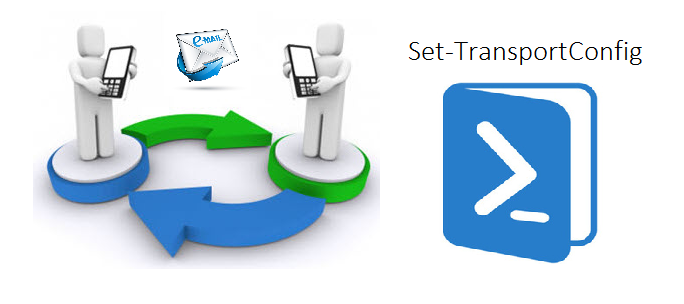
Set-TransportConfig Command
This command is used for changing configuration settings for whole Exchange Server as I have written earlier. You just need to assign the parameters and the values for which you want to change the settings.
You can see all current configured transport setting by running below CMDLET command:
Get-TransportConfig | fl
There are many parameters of Set-TransportConfig command which you can use to change the settings of transport components. But Some Parameter are generally used in organizations, which are MaxReceiveSize and MaxSendSize. You can execute below written command to check the sending and receiving message size.
Get-TransportConfig | ft MaxSendSize, MaxReceiveSize
In the same way you can change the global setting for sending messages size and receiving message size.Just execute below written command to do this:
Set-TransportConfig -MaxSendSize 100 MB -MaxReceiveSize 100MB
But If you want to change the sending and receiving connector size of messages then you have to go with some slight change in writing the command. Just refer below mentioned command to check the current limit of send and receive connector and how to set new size for these connectors:
To get current sending and receiving information
Get-SendConnector | ft name, MaxMessageSize
Get-ReceiveConnector | ft name,MaxMessageSize
To Set the modified sending and receiving size limit
Set-SendConnector “ConnectorName” MaxMessageSize 35MB
Set-ReceiveConnector “ConnectorName” MaxMessageSize 35MB
You can also view and change the limit of sending and receiving messages for a particular user mailbox.
Get Current Message send limit:
Get-Mailbox | ft Name, MaxSendSize, MaxReceiveSize
Change User Mailbox Message Send and Receive limit
Set-Mailbox “MailboxName” -MaxSendSize 35MB -MaxReceiveSize 35MB
Important Parameters of Set-TransportConfig Command
MaxSendSize: It specifies about maximum size of message for sending.
MaxReceiveSize: It specifies about maximum size of message for receiving.
RejectMessageonShadowFailure: It specifies about whether to receive message or not when a shadow copy of message couldn’t create in mirror or passive database.
MaxRecipientEnvelopeLimit: It specifies about maximum number of recipient could be possible for sending email message. The default value for this is 5000 users.
MaxRetriesForLocalSiteShadow: It specifies about maximum number of attempts done by server for saving the shadow copy of message in local Active Directory website. The default value is 2 times but it can be modified between 0-255.
MaxRetriesForRemoteSiteShadow: It specifies about maximum number of attempts done by server for saving a shadow copy of message on other Active Directory website. The default value is 4 times but it could be modified between 0-255.
TLSReceiveDomainSecureList: This parameter allows you to set a domain from which only secure message could be received using TLS connection.
TLSSendDomainSecureList: You can set this parameter to set a particular domain whom you want to send every message using secured TLS connection.
Conclusion
In this article we have discussed about how to use Set-TransportConfig MaxSendSize MaxReceiveSize in Exchange 2013 / 2016. We have completely discussed about some important parameters of the discussed CMDLET command, In which most of time we have discussed about MaxSendSize and MaxReceiveSize parameter. I hope that you would have liked this article.
Thank you for reading.
Tej Pratap Shukla
https://about.me/tejpratap